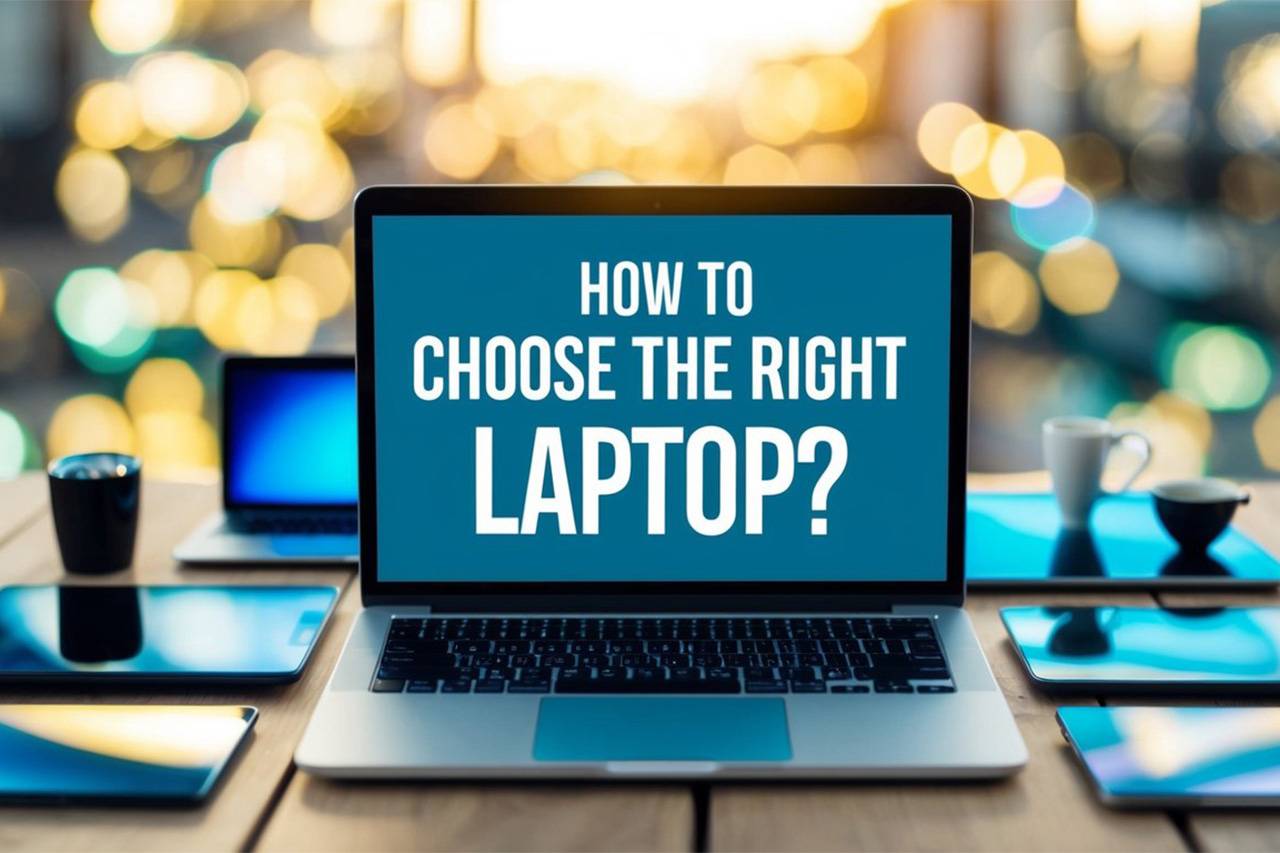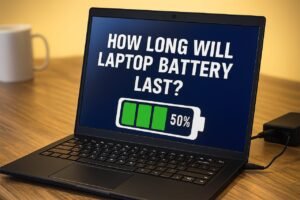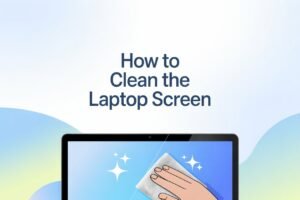Hey there! So, you’re on the hunt for a new laptop, huh? With all the shiny models and tech jargon out there, picking the right one can feel like searching for a unicorn. But don’t worry—I’m here to walk you through it step by step, like a buddy guiding you through a maze.
Here’s the quick game plan we’ll follow:
- Assess your needs: Figure out what you’ll use it for, set a budget, and list must-have features.
- Research specifications: Dig into processors, RAM, storage, and other key specs.
- Consider design and portability: Think about size, weight, and battery life.
- Compare brands and models: Check reviews and reliability to narrow it down.
- Find the best deal: Hunt for sales, discounts, and the smartest buy.
In this guide, I’ll break down each step with all the juicy details you need to make a confident choice. Whether you’re a student, a gamer, or just need a trusty sidekick for everyday life, you’ll find tips to get the perfect laptop without losing your mind—or your wallet.
What You’re Going To Need
Before we dive in, here’s what you’ll need to get started:
- Access to the internet: For researching laptops, specs, and deals.
- A list of your requirements: Jot down your purpose, budget, and any must-haves (like a big screen or long battery life).
- A notebook or app: Optional, but handy for keeping track of options and comparisons.
Video Tutorial
Want a visual rundown? Check out this straightforward YouTube video that covers the essentials of choosing a laptop. It’s a great companion to this guide!
Step 1: Assess Your Needs
Alright, let’s kick things off by figuring out what you actually need. Think of this like picking out a new pair of shoes—you wouldn’t grab hiking boots for a beach day, right? Same deal here.
What’s Your Purpose?
First, ask yourself: What’s this laptop for? Your answer shapes everything else.
- Basic stuff: Browsing, emails, streaming Netflix? You don’t need a beast for that—just something reliable.
- Work or school: Writing papers, Zoom calls, maybe some light editing? Look for solid performance and battery life.
- Gaming: Love Fortnite or Cyberpunk 2077? You’ll need power—think fast processors and beefy graphics.
- Creative work: Video editing, graphic design, or music production? Go for high-end specs and a crisp display.
- Coding: Running heavy development tools or virtual machines? Prioritize speed and memory.
Let’s say you’re a student who needs to haul your laptop to class and binge-watch shows at night. You’d want something lightweight with decent juice—not a clunky gaming rig.
Set Your Budget
Next up, money talk. Laptops range from “I can swing that” ($300) to “I need a loan” ($3,000+). Decide what you’re comfortable spending.
Don’t just look at the price tag, though. Factor in extras like a mouse, bag, or software. A $500 laptop might seem sweet, but if it dies in a year, it’s not such a steal. On the flip side, don’t blow your savings on features you won’t touch—like a 4K screen for email.
Must-Have Features
Now, grab that notebook (or your phone) and list your non-negotiables. Here are some ideas:
- Operating system: Windows for flexibility, macOS for sleekness, Linux for tech geeks?
- Screen size: 13-inch for portability, 17-inch for desk work?
- Keyboard: Typing a novel? Get one that feels good.
- Special stuff: Need a touchscreen, backlit keys, or a convertible design?
For example, if you’re always in dim coffee shops, a backlit keyboard might save your sanity. Write it down—it’ll keep you focused later.
Tip: Not sure what you need? Think about your current setup. Love it? Hate it? That’s your starting point.
Step 2: Research Specifications
Time to geek out a little—but don’t panic, I’ll keep it simple. Specs are the guts of your laptop, and they determine what it can handle. Let’s break it down.
Processor (CPU)
The CPU is the brain. Two big players here: Intel and AMD.
- Intel: Core i3 (basic), i5 (sweet spot), i7/i9 (power users). Newer generations (like 12th Gen) are faster and sip less power.
- AMD: Ryzen 3 (entry-level), 5 (mid-range), 7/9 (high-end). Great value, especially for multitasking.
Cores and clock speed matter too. More cores = better multitasking; higher GHz = faster tasks. A 4-core i5 at 3.0 GHz beats a 2-core at the same speed for juggling apps. Gamers and editors, aim higher—i7 or Ryzen 7.
Memory (RAM)
RAM is your workspace. Too little, and your laptop chokes when you open five tabs.
- 4GB: Barely cuts it for basics—avoid if you can.
- 8GB: Good for most folks—browsing, work, light gaming.
- 16GB: Perfect for heavy multitasking or creative apps.
- 32GB+: Overkill unless you’re rendering 3D models or running virtual machines.
Picture this: You’re editing a video with a dozen tabs open. 16GB keeps it smooth; 8GB might make it stutter.
Storage
Storage holds your files and programs. Two types:
- SSD: Fast, quiet, durable. Boots in seconds. Start at 256GB—512GB if you hoard files.
- HDD: Cheaper, slower, bigger capacity. Good for bulk storage (like 1TB+).
SSDs win for speed, hands down. Some laptops mix both—a small SSD for the system, an HDD for extras. A 256GB SSD is fine for most, but gamers or photographers might want 1TB.
Graphics (GPU)
Graphics handle visuals. Two flavors:
- Integrated: Built into the CPU. Fine for YouTube or Word, saves battery.
- Dedicated: Separate card (NVIDIA GeForce, AMD Radeon). Essential for gaming or design.
If you’re into Call of Duty or Premiere Pro, get a dedicated GPU. Otherwise, integrated is your budget-friendly pal.
Display
Your screen’s a big deal—it’s what you stare at!
- Resolution: 1080p is standard; 4K is stunning but power-hungry.
- Size: 13-14 inches (portable), 15-17 inches (desk-friendly).
- Type: IPS = great colors and angles; TN = cheaper, narrower views.
- Brightness: 300+ nits for bright rooms.
Designers need color accuracy (check sRGB coverage); gamers might want 120Hz for smoother motion. A student? 1080p on a 14-inch IPS is plenty.
Battery Life
On the go a lot? Aim for 8+ hours. Manufacturers brag about 12 hours, but real-world tests (check reviews!) tell the truth. A lightweight 13-inch with a big battery is a traveler’s dream.
Tip: Confused by specs? Use comparison sites like Notebookcheck to see how models stack up.
Step 3: Consider Design and Portability
Specs are only half the story—your laptop’s gotta fit your life. Let’s talk design.
Size and Weight
Always lugging it around? A 13-inch, sub-3-pound model is your best friend. Stationary most days? A 15- or 17-inch screen feels less cramped.
Imagine carting a 5-pound brick across campus—ouch. Lighter is better for mobility, but bigger screens shine for movies or spreadsheets.
Build Quality
Plastic’s cheap and light but flimsy. Metal (aluminum, magnesium) feels premium and lasts longer—worth it if you’re rough on gear.
Tap the lid, flex the chassis in a store if you can. A sturdy build saves headaches down the road.
Keyboard and Touchpad
Typing all day? Look for comfy keys with decent travel (1.5mm+). Backlighting’s clutch for late-night work.
The touchpad should be smooth, not sticky—test multi-finger gestures like zooming. A good one feels like an extension of your hand.
Ports
Check what plugs you need:
- USB-A: Old-school peripherals.
- USB-C: Modern standard—charging, data, everything.
- HDMI: External monitors.
- SD slot: Photographers love these.
Thin laptops might skimp, so you’ll need adapters. Hate dongles? Pick a model with your must-have ports built in.
Looks
Not a dealbreaker, but a sleek design or cool color (silver, black, rose gold?) can spark joy. Some brands let you customize—fancy that?
Tip: Swing by a store to feel the weight and type on the keyboard. Pics don’t tell the whole story.
Step 4: Compare Brands and Models
You’ve got your wishlist—now let’s find the right match. Brands and models vary wildly, so here’s how to sift through ‘em.
Brand Vibes
Each brand’s got a flavor:
- Apple: Slick, pricey, macOS magic. Creative pros swear by it.
- Dell: Steady, great support. XPS line’s a gem.
- HP: Affordable, mixed quality. Good for budget hunters.
- Lenovo: Killer keyboards, tough builds. ThinkPads rule for pros.
- Asus: Gaming beasts and cool designs. Hit-or-miss support.
- Acer: Cheap and cheerful—solid for basics.
Google “brand reliability” or “customer service ratings” to see who’s got your back.
Reviews and Real Talk
Dig into reviews—tech sites like TechRadar or CNET, plus YouTube gurus like Dave2D. Look for patterns: tons of fan noise complaints? Short battery life? That’s a red flag.
User reviews on Amazon or Best Buy can help too, but filter out the “it broke in a week” rants—focus on trends.
Narrow It Down
Shortlist 3-5 laptops that hit your specs and budget. Make a quick chart: price, CPU, RAM, etc. Side-by-side, the winner starts to pop out.
Think long-term too—can you upgrade RAM or storage later? A future-proof pick lasts longer.
Tip: Search “[model name] issues” to dodge lemons. A recall or glitch could ruin your day.
Step 5: Find the Best Deal
You’ve found “the one”—now let’s snag it smart. Here’s how to save cash and stress.
Where to Shop
Options galore:
- Brand sites: Customization, direct warranties.
- Retailers: Amazon, Best Buy, Newegg—often cheaper, with reviews.
- In-store: Test it, take it home same day.
Online’s usually cheaper, but stores let you touch before you buy.
Deals and Discounts
Timing’s everything. Black Friday, Prime Day, or back-to-school sales can slash prices. Sign up for deal alerts—don’t sleep on a $200-off gem.
Students or military? Ask about discounts—5-15% off adds up.
Refurbished Route
Certified refurbs or open-box units save big and often come with warranties. Just double-check the seller’s rep—manufacturer refurbs are safest.
Total Cost
Add up extras: bag, mouse, warranty. A $50 extended plan might beat a $200 repair later. Also, peek at return policies—30 days is golden if you change your mind.
Tip: Check for bloatware (pre-installed junk). Factor in time to wipe it—or pick a cleaner model.
Final Thoughts
Choosing the right laptop isn’t rocket science, but it’s worth doing right. You’ve learned to nail down your needs, decode specs, weigh design, compare brands, and score a deal. It’s like assembling your own superhero sidekick—tailored to you.
Take your time, trust your gut, and soon you’ll be rocking a laptop that fits like a glove. Happy hunting, my friend—you’ve got this!