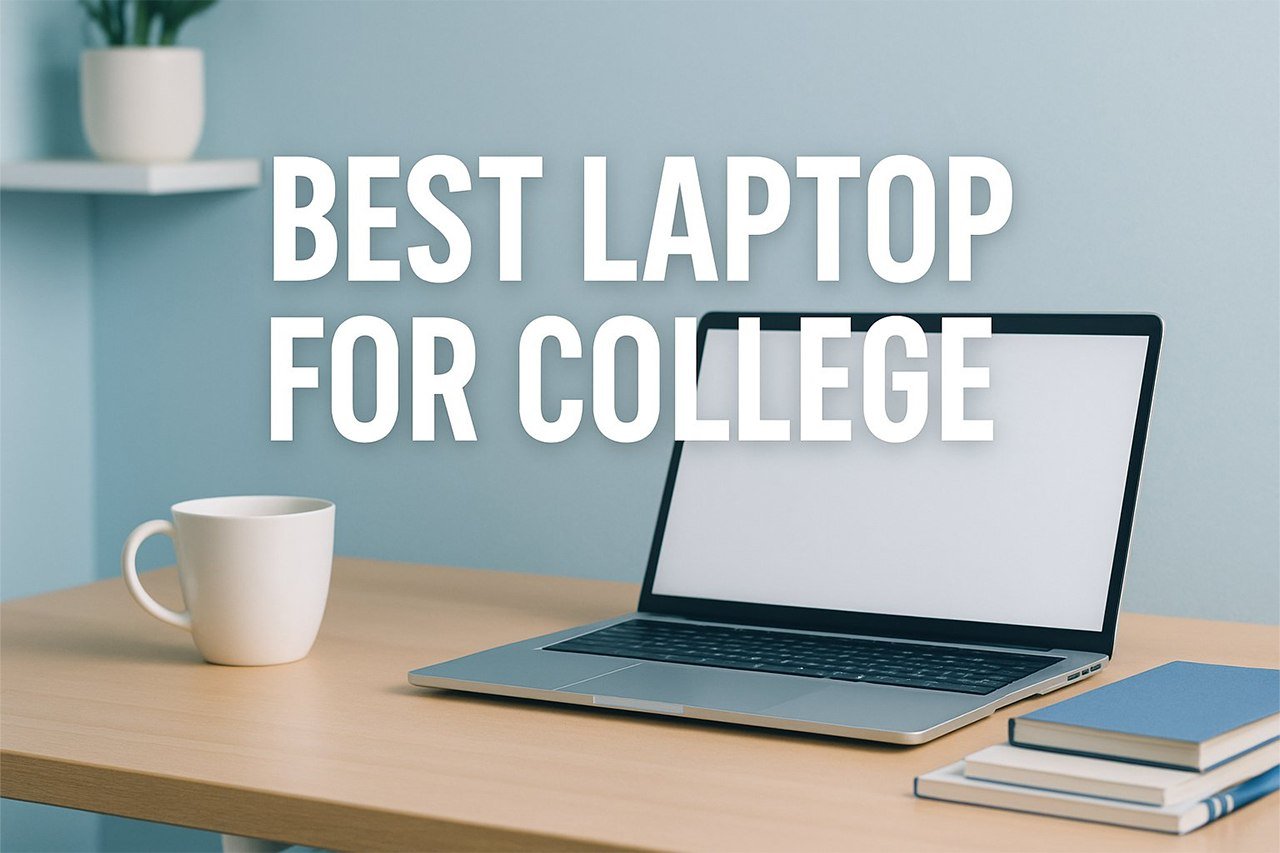Choosing the right laptop for college is one of the most important tech decisions a student can make. Laptops have become essential for every part of the college experience, from taking notes in class to writing papers, joining online lectures, and even relaxing with a show after a long day. With so many options out there, it can feel overwhelming to know where to start.
Laptops designed for students have changed a lot over the years. Earlier models were heavy and had short battery life. Now, newer versions are lighter, faster, and last much longer on a charge. Big names like Apple, Dell, HP, and Lenovo continue to compete for college students’ attention, offering models that focus on good performance and ease of use.
When picking a college laptop, there are a few key things to keep in mind. Weight matters because you’ll likely be carrying it from class to class. Battery life is also important for long days on campus. You’ll want enough storage, quick speeds, and a reliable keyboard and screen. Choosing the right machine makes studying and campus life much easier. We spent many hours researching and testing the top options to find which laptops make college work and student life smoother.
7 Best Laptops for College
Choosing a laptop for college can be tricky with so many options out there. We’ve picked the laptops that offer the best mix of performance, battery life, and value for students. Below, you’ll find our top recommendations to help you study, stream, and stay connected.
1. Apple 2025 MacBook Air 13-inch (M4)

The Apple 2025 MacBook Air is an excellent option if you want long battery life, fast performance, and a portable build for daily college use.
Pros
- Battery easily lasts through busy days
- Sleek, lightweight design fits any backpack
- Smooth experience when multitasking or video editing
Cons
- Limited ports can require adapters
- Not upgradable after purchase
- Higher price than typical Windows laptops
| Preview | Product | Price | |
|---|---|---|---|
|
|
Apple 2025 MacBook Air 13-inch Laptop with M4 chip: Built for Apple Intelligence, 13.6-inch Liquid… |
$999.00
$799.00 |
View on Amazon |
We found the M4 MacBook Air to be lightweight and very easy to carry around campus. The battery held up impressively well, letting us get through a full day of classes and study sessions without worrying about charging. The display is sharp, making both videos and reading assignments clear and enjoyable.
Switching between apps was seamless, whether we were researching, writing papers, or editing photos. Apple Intelligence features make organizing and searching for documents more convenient, and syncing with iPhones and iPads worked smoothly for us. It’s clear this device is meant to play well with other Apple products.
One downside is the limited number of ports, so we had to use a dongle for USB devices. Storage and memory can’t be upgraded later, so you’ll need to pick carefully when you buy. While it costs more than some Windows laptops, the reliability, speed, and battery life make the MacBook Air 13-inch (M4) a smart investment for students who depend on their laptops every day.
2. HP 15.6″ College Laptop

For college students who need a dependable and affordable laptop, this HP 15.6″ model is a smart and practical choice.
Pros
- Touchscreen makes browsing and note-taking easier
- Lightweight and easy to carry to campus
- Fast charging, so we’re not stuck waiting for a recharge
Cons
- HD display isn’t very sharp for videos or design work
- Speakers are on the quieter side
- Limited storage means we have to rely on the cloud or an external drive for big files
| Preview | Product | Price | |
|---|---|---|---|
|
|
HP 15.6 inch Laptop, HD Touchscreen Display, AMD Ryzen 3 7320U, 8 GB RAM, 128 GB SSD, AMD Radeon… | $369.99 | View on Amazon |
After spending some time with the HP 15.6″ Laptop, we appreciated how simple it was to get started. The touchscreen really sped up web searches during class, and it was nice to swipe through notes or presentations without a mouse. Carrying it around campus felt effortless since it’s not heavy at all.
We noticed the battery held up through our busiest days, and being able to get a quick charge between classes made a difference. Connecting headphones or flash drives was easy thanks to the variety of ports. Everyday tasks like writing essays, joining video calls, and managing emails went smoothly.
On the downside, the screen looked a little fuzzy for streaming movies in high quality, and music or videos were quiet unless we used headphones. Storage fills up quickly, so we needed to upload older files to the cloud fairly often. Overall, the strengths make it a good fit for many students, especially if top-notch visuals aren’t a must-have.
3. HP Pavilion 15.6″ Touchscreen Laptop

This laptop is a practical pick for college students who need solid performance without breaking the bank.
Pros
- Great for multitasking and everyday school work
- Touchscreen adds convenience for quick note-taking
- Plenty of fast storage space for documents and projects
Cons
- Screen resolution isn’t as sharp as other options
- Plastic build feels basic
- Speakers could be louder
| Preview | Product | Price | |
|---|---|---|---|
|
|
HP Pavilion 15.6″ HD Touchscreen Anti-Glare Laptop, 16GB RAM, 1TB SSD Storage, Intel Core Processor… | $517.89 | View on Amazon |
Setting up the HP Pavilion 15.6” was easy and quick, which is ideal for busy students. We appreciated how the touchscreen made it simpler to scroll through lecture notes and mark up PDFs during classes.
Powered by an Intel Core i3, this laptop handled web browsing and common apps with no slowdown. Large assignments and many open tabs didn’t cause lag, thanks to the ample RAM and storage. The battery held up for a typical day of classes, though heavy use cuts it short before dinner.
While the display size helps with multitasking, the resolution could be crisper for watching videos or editing images. The lightweight build is easy to carry around campus, but the overall design feels a bit basic. Still, for most college tasks, HP Pavilion 15.6″ Touchscreen Laptop delivers steady value.
4. HP Pavilion 15.6″ Touchscreen Laptop

This HP Pavilion stands out as a solid pick for college students who want reliable speed, storage, and convenience in a lightweight laptop.
Pros
- Runs multiple apps smoothly without lag
- Spacious storage for files and projects
- Responsive touchscreen for quick navigation
Cons
- Screen resolution is just average
- Build feels a bit plasticky
- Speakers lack depth for rich audio
| Preview | Product | Price | |
|---|---|---|---|
|
|
HP Pavilion 15.6″ HD Touchscreen Anti-Glare Laptop, 16GB RAM, 1TB SSD Storage, Intel Core Processor… | $517.89 | View on Amazon |
Starting up this laptop is fast and easy, and we didn’t have to wait long for anything to load. The 16GB RAM means multitasking is no problem, so switching between homework, online lectures, and music felt seamless and frustration-free.
We appreciate how portable it is, making it simple to toss in a backpack before heading to class or the library. The touchscreen helps with note-taking and flipping through web pages—something we found surprisingly useful during study sessions. Having so much storage means we didn’t worry about running out of space for photos, research papers, or design files.
However, if you care about sharp visuals for movies or detailed creative work, the screen feels basic compared to higher-end options. The laptop body is light, but it doesn’t have the sturdy feel of more expensive models. Audio works fine for calls and background music, but it’s not ideal for music lovers.
For most college tasks, the HP Pavilion 15.6″ Touchscreen Laptop gets the job done and should meet the needs of many students looking for a dependable, everyday laptop.
5. HP 17.3″ Laptop

This laptop is a practical choice for students who need a big screen and strong multitasking at a fair price.
Pros
- Large display makes reading, streaming, and working easier
- Fast performance even when multitasking
- Quick charging helps if we forget to plug in
Cons
- Can feel heavy to carry around campus
- Lower screen resolution than some other laptops
- Battery life might not last a whole day’s classes
| Preview | Product | Price | |
|---|---|---|---|
|
|
HP 17.3 inch Laptop, HD+ Display, AMD Ryzen 5 7520U, 16 GB RAM, 512 GB SSD, AMD Radeon Graphics,… |
$519.21 |
View on Amazon |
After spending time with the HP 17.3″ Laptop, we found the big screen to be a major perk for students juggling assignments, video calls, and movies. A narrow bezel keeps the whole experience more modern and you still get lots of screen space. Multitasking between web tabs, apps, and documents was smooth.
Our typing comfort improved thanks to the lift-hinge. It keeps wrists at a natural angle and makes long writing sessions less tiring. Fast-charging is handy, letting us get a good battery boost in under an hour.
Still, the size comes with some drawbacks. This laptop feels bulkier in a backpack, and the screen resolution doesn’t look as crisp as some more expensive models. If you need all-day battery without charging, you might want to keep a charger in your bag. For most students, especially those who prefer a bigger screen, the HP 17.3″ Laptop covers all the college basics with little fuss.
6. Dell Inspiron 15 Touchscreen Laptop

This laptop is a reliable pick for students who need strong performance and practical features to get through busy college days.
Pros
- Responsive touchscreen and vibrant display
- Fast to boot up and quick with everyday tasks
- Sturdy build and easy to carry to class
Cons
- Speakers could be louder
- Battery life may not last all day
- Bulky compared to slimmer models
| Preview | Product | Price | |
|---|---|---|---|
|
|
Dell Inspiron Touchscreen Laptop, 15.6″ Business & Student Laptop Computer, Windows 11 Pro Laptop… | $595.00 | View on Amazon |
We found the Dell Inspiron 15 Touchscreen easy to use from the start. The touchscreen is bright and accurate, which makes scrolling through lecture slides and taking handwritten notes feel smooth. When working between home, the library, and coffee shops, the laptop’s sturdy feel and comfortable weight made it easy to carry.
While testing, we noticed boot times were quick, and running multiple apps for school—like tabs for research, video calls, or spreadsheets—didn’t cause it to slow down. The built-in Windows 11 Pro helps keep files organized and makes switching between tasks simple.
However, the sound from the speakers felt weak during movies or study playlists, so we often grabbed headphones for better audio. If you have back-to-back classes, the battery may need a recharge midday. For students wanting something lighter, this Inspiron isn’t the slimmest choice, but its build feels durable.
For those looking for a workhorse laptop with a touchscreen and good performance, the Dell Inspiron 15 Touchscreen Laptop is a solid candidate. It keeps up with most college demands and offers features that actually help with schoolwork.
7. Acer Aspire 3 Slim Laptop

This is a dependable, budget-friendly choice for most college students who want a laptop that can handle classwork and daily tasks with ease.
Pros
- Slim and portable, easy to carry between classes
- Smooth multitasking for study and leisure
- Clear, vivid display for videos and notes
Cons
- No keyboard backlight for working in dark rooms
- Limited storage space may fill up quickly
- Not designed for high-end gaming or creative software
| Preview | Product | Price | |
|---|---|---|---|
|
|
acer Aspire 3 A315-24P-R7VH Slim Laptop | 15.6″ Full HD | AMD Ryzen 3 7320U Quad-Core | AMD Radeon… | $319.99 $301.00 | View on Amazon |
We found the Acer Aspire 3 easy to set up and get started with, which is essential during busy college days. The laptop feels light in our backpacks, so carrying it around campus didn’t weigh us down. Its sturdy build actually surprised us, avoiding the cheap plastic feel of some competitors.
Daily tasks like web browsing, homework, and streaming worked smoothly with no slowdowns. The screen made movies and study sessions easy on the eyes with crisp and bright colors. We could jump from writing papers to video calls without any lag.
However, the lack of a backlit keyboard stood out when we worked late at night. The storage space feels a bit tight if you store lots of large files or games, so backing up to the cloud or using an external drive might be needed. This laptop handles school tasks and light entertainment well, but heavy gaming or demanding creative projects are not its strong suit.
Overall, the Acer Aspire 3 Slim Laptop strikes a good balance for students looking for a reliable, affordable computer to get through college.
Buying Guide
When choosing a laptop for college, we need to focus on what fits our needs and budget. Not every student studies the same subjects, so it’s smart to think about how we plan to use the laptop every day.
Key Features to Look For:
- Battery Life: Look for at least 8 hours to get through classes and study sessions.
- Weight & Size: Lightweight and thin designs are easier to carry around campus.
- Performance: Aim for at least 8GB of RAM and a modern processor for smooth multitasking.
Display quality is important if we spend a lot of time reading or editing media. Full HD screens offer sharper text and images, and a screen size around 13-15 inches is usually comfortable for most students.
Here’s a quick table of important specs:
| Feature | Minimum Recommendation |
|---|---|
| RAM | 8GB |
| Storage | 256GB SSD |
| Battery Life | 8+ hours |
| Weight | Under 4 lbs |
| Display | Full HD (1080p) |
We should also check the keyboard and trackpad. A comfortable keyboard and smooth touchpad make typing notes and assignments much easier.
Don’t forget about connectivity. More USB ports, HDMI, and a headphone jack can be helpful for presentations and using accessories. Some users may also want a webcam for online classes or meetings.
Lastly, consider the price and warranty. There are many choices in different price ranges, so it’s wise to set a budget before shopping. A solid warranty can give us some peace of mind if something goes wrong.