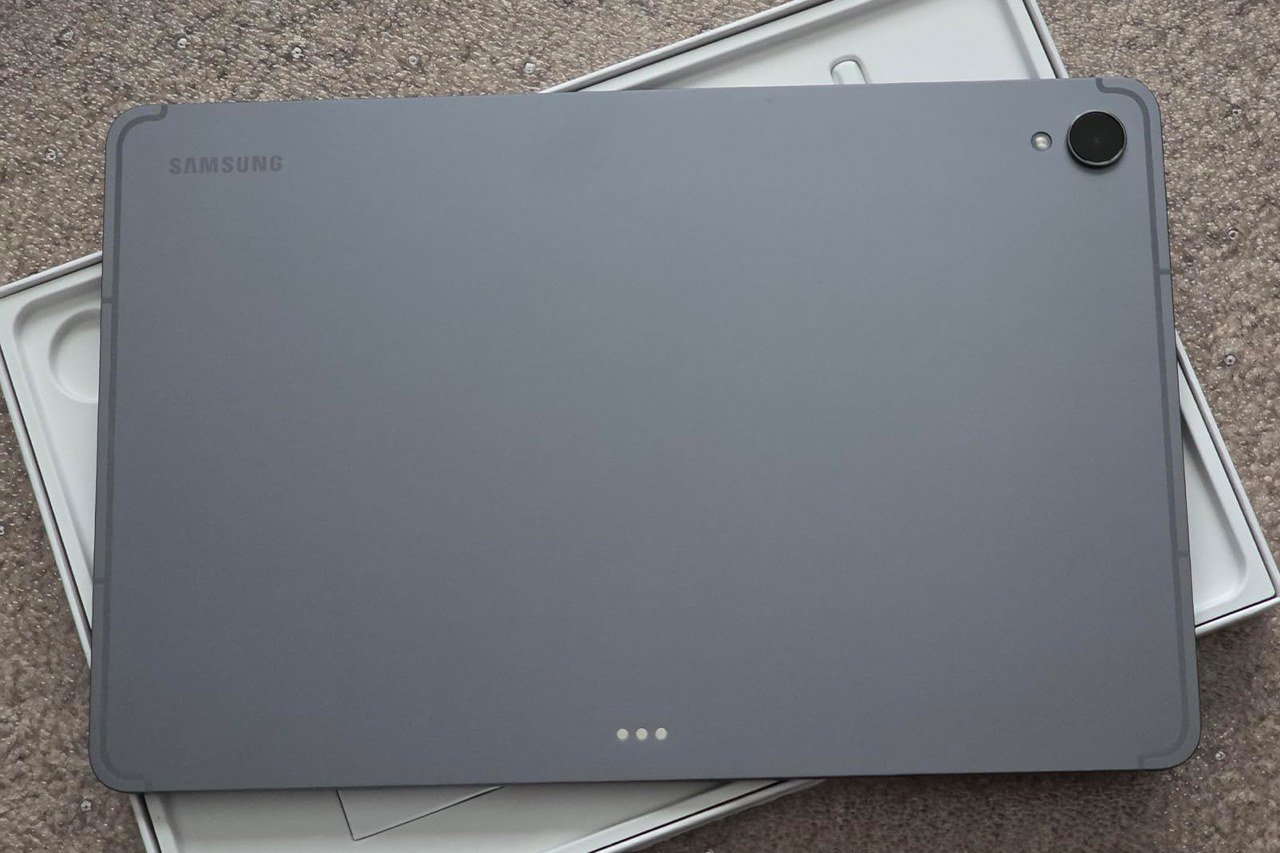Samsung Galaxy Tab S11 — Bright, Pen-First Android Tablet
Our take: a slim, IP68-rated 11″ tablet with a stunning AMOLED 2X display, S Pen in the box, practical AI tools, and all-day battery life.
- 11″ Dynamic AMOLED 2X (2560×1600) with up to 1,600 nits for crisp HDR and outdoor visibility
- S Pen included + Note & Drawing Assist (Galaxy AI) for faster notes, sketches, and mock-ups
- 3nm performance, 8,400mAh battery (up to 18 hrs video) and IP68 durability for real mobility
- Display
- 11.0″ AMOLED 2X
- Chipset
- 3nm MediaTek
- Storage
- 512 GB
- Battery
- 8,400 mAh
If you want a tablet that feels as effortless as your phone but has the room and horsepower to replace a small laptop, the Samsung Galaxy Tab S11 is the one most people should look at first. It’s slim, rigid and light, yet carries a big, brilliant 11-inch Dynamic AMOLED 2X display that immediately makes video, drawing, and multitasking feel premium. In the hand it feels like a single slate of glass and metal—clean lines, tight tolerances, and that modern Samsung minimalism that looks as good on the sofa as it does in a boardroom.
Under the glass, Samsung pairs a 3nm MediaTek processor with smart, system-level optimizations to keep apps snapping open and split-screen layouts flowing. It’s the sort of speed you notice not by a single benchmark number but by how many little delays you stop noticing altogether. The S11’s IP68 rating means dust and water splashes won’t end the day, and the 8,400 mAh battery is sized for long sessions of Netflix, Procreate-style sketching, or a cross-country flight of work and play.
What sets this generation apart is how much of Samsung’s Galaxy AI vision is now practical. Note Assist helps clean up your messy meeting notes. Drawing Assist can turn a loose sketch into something usable. Gemini Live brings on-the-spot information: point the camera or share your screen and ask. Paired with the redesigned, hexagonal S Pen (included), the S11 becomes a surprisingly capable note-taking and ideation machine. This review walks through what the S11 does well, where it misses, and who should buy it.
Is Samsung Galaxy Tab S11 for you?
The S11 is built for three kinds of people. First, students and professionals who need a powerful note-taking and reading device with a display that’s comfortable for hours. Samsung Notes plus Note Assist is a major time saver if you regularly summarize lectures or meetings. Second, creatives and dabblers who sketch, storyboard, or mood-board. With Drawing Assist and the improved S Pen, the S11 is a legit canvas for thumbnails, wireframes, and mock-ups. Third, media lovers and frequent travelers who want long battery life and a bright screen that stays visible in mixed lighting.
It may not be for you if you need desktop-grade creative apps, if you’re deeply invested in another OS ecosystem and don’t want to move services, or if you expect to run heavy, multi-window desktop workflows every day. The S11 is a premium-tier tablet—build, display, storage, and AI features reflect that. Beginners will find it friendly: the bundled S Pen means you can take notes or annotate PDFs from day one without buying extras. Power users can add a keyboard and lean into AI tools, but even casual users will appreciate the speed and polish.
What We Like About Galaxy Tab S11
Display quality and usability. The 11-inch Dynamic AMOLED 2X panel is the kind of screen that quietly raises your standards. Colors are lively without cartooning skin tones, blacks are inky, and the brightness headroom—peaking at up to 1,600 nits—makes HDR content pop and keeps the UI legible outdoors. The size hits a sweet spot: big enough for side-by-side apps and annotations, small enough to hold for long stretches.
The S Pen experience. The redesigned, hexagonal, cone-shaped S Pen is not a gimmick. It feels more like a drafting pencil—less slippery, easier to control—and its improved precision shows up in handwriting and fine edits. Because it’s included, every owner can experience the S11’s best trick on day one: handwriting that feels natural and an ecosystem that treats your pen input like a first-class citizen.
Samsung’s AI that actually helps. Note Assist turns raw notes into clean summaries and outlines that are easy to reference later. Drawing Assist takes napkin-grade sketches and refines them into presentable graphics—great for quick mock-ups, story beats, or visual concepts. Gemini Live is the “curiosity” button: screenshare a product, recipe, or term, and get streamlined explanations. It’s the right kind of assist—speeding up tasks you already do, rather than inventing new chores.
Everyday speed and resilience. The 3nm MediaTek chip makes the S11 feel immediate. Swapping between heavy apps, dragging photos into a document, or trimming a 4K clip doesn’t produce stutters that knock you out of flow. The IP68 rating gives peace of mind—coffee splashes or a rain-damp commute aren’t expensive accidents—and the chassis feels rigid without adding weight.
Battery that matches the pace. With an 8,400 mAh pack and Samsung’s efficiency tuning, the S11 comfortably covers a full day of mixed work and entertainment. Long flights, late-night reading, an early-morning meeting—it’s the sort of battery that fades into the background instead of dictating your day.
Storage headroom. With 512 GB on board, you can locally store large media libraries, multiple offline maps, chunky game installs, and big project folders. For a tablet that invites you to draw, annotate, download, and clip ideas, that space matters.
What We Don’t Like About Galaxy Tab S11
AI availability caveats. The most exciting features—Note Assist, Drawing Assist, and Gemini Live—require a Samsung account, network connectivity, and are free through 2025. Availability varies by language and region, and the generated results may need proofreading. If you’re offline or outside supported markets, the magic dims.
Keyboard and AI Key sold separately. The S11 is a brilliant tablet, but to turn it into a laptop-style workstation you’ll want the Book Cover Keyboard. It’s excellent—but it adds cost. The dedicated AI Key is also tied to those keyboards. If you expected a complete “work kit” in the box, you’ll need to budget for accessories.
Cameras are fine, not transformative. They’re absolutely good enough for scanning documents, video calls, and reference photos. But if you’re expecting your tablet to double as your primary camera, the S11’s focus is clearly elsewhere: display, pen, battery, and speed.
Charging speed isn’t the headline. The battery lasts, which matters more. But power users who are used to super-fast charging phones may wish the tablet topped up a bit quicker.
Pros & Cons
| Pros | Cons |
|---|---|
| 11-inch Dynamic AMOLED 2X display with up to 1,600 nits peak brightness looks stunning and stays readable in bright rooms | Best AI features need a Samsung account, internet, and have regional/language limits |
| S Pen included with a new hexagonal, cone-shaped design—precise, comfortable, ready out of the box | Book Cover Keyboard and AI Key sold separately |
| 3nm MediaTek chip delivers smooth multitasking and confident performance | Cameras are competent, not flagship-grade |
| IP68 dust/water resistance for real-world durability | Charging speeds aren’t class-leading |
| 8,400 mAh battery—long, dependable runtime | AI-generated drawing outputs carry a visible watermark |
| 512 GB storage—room for media, sketches, docs |
What’s Included?
- Galaxy Tab S11
- S Pen (redesigned hexagonal, cone-shaped)
- USB data/charging cable
- Ejection pin
- Quick Start Guide
It’s a confident bundle because the S Pen is included. Many premium tablets sell the pen separately, which delays the best part of the experience and increases cost. Here, you can handwrite, annotate PDFs, and sketch from day one. I’d have loved to see a simple protective sleeve or a basic charger in the box, but Samsung keeps the package minimal and modern. If you expect to do serious typing, factor in the Book Cover Keyboard—it’s the upgrade that turns the S11 from great tablet to credible laptop-lite.
Technical Specifications
| Spec | Detail |
|---|---|
| Brand | Samsung |
| Model | Galaxy Tab S11 |
| Configuration | Wi-Fi, 512 GB storage |
| Display | 11.0-inch Dynamic AMOLED 2X |
| Resolution | 2560 × 1600 |
| Peak Brightness | Up to 1,600 nits (peak) |
| Stylus | S Pen included; new hexagonal, cone-shaped design |
| Processor | 3nm MediaTek |
| Battery | 8,400 mAh; up to 18 hours local video playback (tested at 720p, controlled brightness) |
| Durability | IP68 water/dust resistance |
| AI & Assist | Galaxy AI (Note Assist, Drawing Assist), Google Gemini Live integration |
| Colors | Gray, Silver |
| OS | Android (Samsung One UI) |
| Box contents | Tablet, S Pen, USB cable, ejection pin, quick start guide |
Notes on features and availability: Galaxy AI features by Samsung are free through 2025 and require a Samsung account login. Some features require an internet connection and may show a visible watermark on AI-generated images when saved. Availability and accuracy vary by language and region; always double-check sensitive information.
Features
- Slim design, serious power — a 5.5 mm thin, lightweight chassis that’s easy to carry yet sturdy in hand.
- 11-inch Dynamic AMOLED 2X — vibrant color, deep blacks, high peak brightness for visibility and HDR content.
- 3nm MediaTek processor — tuned for smooth multitasking and creative workloads.
- IP68 durability — resists dust and water, designed to survive the unpredictable.
- Note Assist (Galaxy AI) — summarizes and formats notes in Samsung Notes for fast recall and clean organization.
- Drawing Assist (Galaxy AI) — transforms rough sketches into polished mock-ups; AI watermark appears on saved outputs.
- Gemini Live integration — share your screen or point the camera to get on-the-spot information and explanations.
- Improved S Pen — new hexagonal, cone-shaped body with better precision and a more natural pen feel.
- Long-lasting 8,400 mAh battery — up to 18 hours of local video playback in controlled tests.
- Galaxy Connected Experience — seamless handoff and sharing across compatible Galaxy phones, watches, and earbuds.
- Large 512 GB storage — generous local space for files, games, and creative assets.
- AI Key support — quick access to AI (with Book Cover Keyboard / AI Key, sold separately).
Thoughts on the features. This is an unusually complete spec sheet for an 11-inch tablet. Samsung made two particularly wise choices: prioritizing the display and including the S Pen. Many tablets force you to buy into the pen ecosystem later; here, pen-first workflows are the default. The AI features aren’t gimmicks—they collapse time-consuming cleanup work into a tap or two. The caveats are mainly about availability and connectivity: offline, some of the magic pauses, so keep expectations calibrated if you work without Wi-Fi.
Real-World Experience
Reading and Research. The S11 excels as a reading and research companion. The 11-inch screen offers the right balance of page size and portability; annotations with the S Pen feel instant and legible. Note Assist shines after lectures or meetings: select your scribbles, hit summarize, and your notes become a digestible outline. If you’ve ever struggled to convert pages of handwritten scrawl into one actionable page, this saves time.
Creative sketches to shareable drafts. With Drawing Assist, storyboards, diagrams, and thumbnails come together faster. The feature is honest about its boundaries—saved images include a visible watermark indicating AI generation, and you should expect to iterate—but the productivity gain is real. You can go from an idea to a presentable mock-up mid-meeting, then refine later in your favorite editor.
Multitasking without friction. Side-by-side apps, floating videos, image drag-and-drop—it all feels cohesive on the S11. The 3nm MediaTek hardware keeps frame pacing smooth when you stack tasks. It’s not trying to be a MacBook; it’s trying to be the fastest, most reliable tablet workflow you can carry. For a device this thin, that’s the correct goal.
Video and entertainment. The Dynamic AMOLED 2X panel simply looks better. HDR content has punch, and the extra brightness maintains color even in sunlit rooms. The speakers deliver clean dialog and enough low-end for casual viewing. If you travel, the S11 is an ideal flight companion: long battery, strong screen, light in hand.
Durability and peace of mind. An IP68 rating on a thin, premium tablet is the difference between panic and shrug when coffee tips. Rinse, dry, keep going. The aluminum frame has little flex. It’s the sort of device you stop babying after a week because it proves it doesn’t need it.
Power, Pen, and a Brilliant 11″ Display
Galaxy Tab S11 packs AMOLED 2X, S Pen in the box, IP68 durability, and all-day battery—built for notes, sketches, and serious multitasking.
Productivity & Learning
Note Assist deserves a second mention because it solves a universal pain. You capture too much during a meeting. Later, you can’t find the three decisions that matter. The S11’s AI takes your handwritten text (within character limits) and creates labeled summaries and bullet points. It’s not replacing your thinking; it’s doing the clerical cleanup you would have done anyway.
Gemini Live functions like an all-purpose explainer for what’s on your screen or in your view. Researching a topic? Screenshare a segment of text and ask follow-ups. Learning a new recipe? Point the camera and request substitutions or serving suggestions. It works best as an augmentation layer—lightweight, in-the-moment information rather than deep research.
Typing and the AI Key. If you add the Book Cover Keyboard, the S11 becomes a surprisingly comfortable writing machine. The AI Key provides a one-tap route to AI support, which is handy for outline drafting or quick rewrites. Serious coders and spreadsheet power users will still prefer a laptop, but for documents, slides, and email triage, this setup is efficient.
Gaming & Media Creation
Casual and mainstream gaming run beautifully thanks to the strong CPU/GPU combo and the thermal envelope of a thin tablet. The 11-inch display with fast touch response makes action games feel crisp.
For creators, the S11 handles photo editing and short-form video trimming without fuss. Pull a clip, trim, add captions, export—it’s fast enough that you don’t feel punished for doing it on a tablet.
For long, multilayer videos or desktop-grade compositing, a laptop or desktop remains the better tool.
Battery & Charging
Samsung quotes up to 18 hours of local video playback under controlled conditions (720p, fixed brightness, network off). Real life varies with screen brightness, mixed apps, and network use, but the general pattern holds: you can go a full workday and night without anxiety.
The trade-off is that charging speed isn’t class-leading. Plan to top up during breaks rather than expecting a near-dead-to-full miracle in a short window.
Connectivity & Ecosystem
The S11 feels best when it’s part of a Galaxy Connected Experience setup. Copy on your phone and paste on your tablet, answer calls from the sofa with earbuds, sketch on the tablet while your phone captures reference photos—all without thinking about wires.
If you live in Google’s ecosystem, the Gemini Live integration fits naturally with your existing services. If you’re deep in another platform’s gear, the S11 still works fine, but you won’t get the same seamless handoff and accessories magic.
Privacy, Security & AI Transparency
A strength of Samsung’s approach is clear labeling of AI outputs. Images created or refined with Drawing Assist carry a visible watermark on save, which is important for transparency.
As with any AI feature, double-check summaries for accuracy—especially when they feed into client work, citations, or grades. The S11 provides the tools, but good judgment stays with you.
Who Should Upgrade?
- Tab S7/S8 owners who primarily read, annotate, and sketch will notice the brighter screen, better pen feel, and more helpful AI tools.
- First-time premium-tablet buyers who want longevity, display quality, and pen-first workflows should start here.
- Frequent travelers who care about battery life and durability will appreciate the IP68 rating and 8,400 mAh cell.
- Students and hybrid workers who live in Google Docs/Drive and rely on quick summaries will mine the most value from Note Assist and Gemini Live.
If you already own a recent, high-end tablet with a great OLED screen and pen, the S11 is an incremental, not mandatory, upgrade—unless AI summarization and drawing refinement land squarely in your daily routine.
Final Breakdown
| Preview | Product | Price | |
|---|---|---|---|
|
|
Samsung Galaxy Tab S11 512 GB WiFi Android Tablet, Large Display, Durable, Slim, Light, High... |
$979.99
$879.99 |
View on Amazon |
9.2 / 10
Samsung has honed the “do-everything tablet” into something that feels simple again. The Galaxy Tab S11 nails the fundamentals—display, battery, build—and then adds practical AI that speeds up your existing workflows instead of inventing new ones. The included S Pen means you get the complete experience out of the box, and the IP68 rating keeps the fun from being fragile.
It’s not perfect. The best laptop-replacement experience still lives behind a separate keyboard, AI availability depends on accounts and connectivity, and cameras won’t wow a photographer. But for most people who want a premium, reliable, pen-first tablet that’s fast, bright, organized, and ready for ideas, the S11 is the right pick.
Recommendation: Strong buy for students, professionals, and creatives who value a superb screen, robust battery life, and pen-plus-AI workflows. Add the keyboard if you plan to write long documents or work on the go.