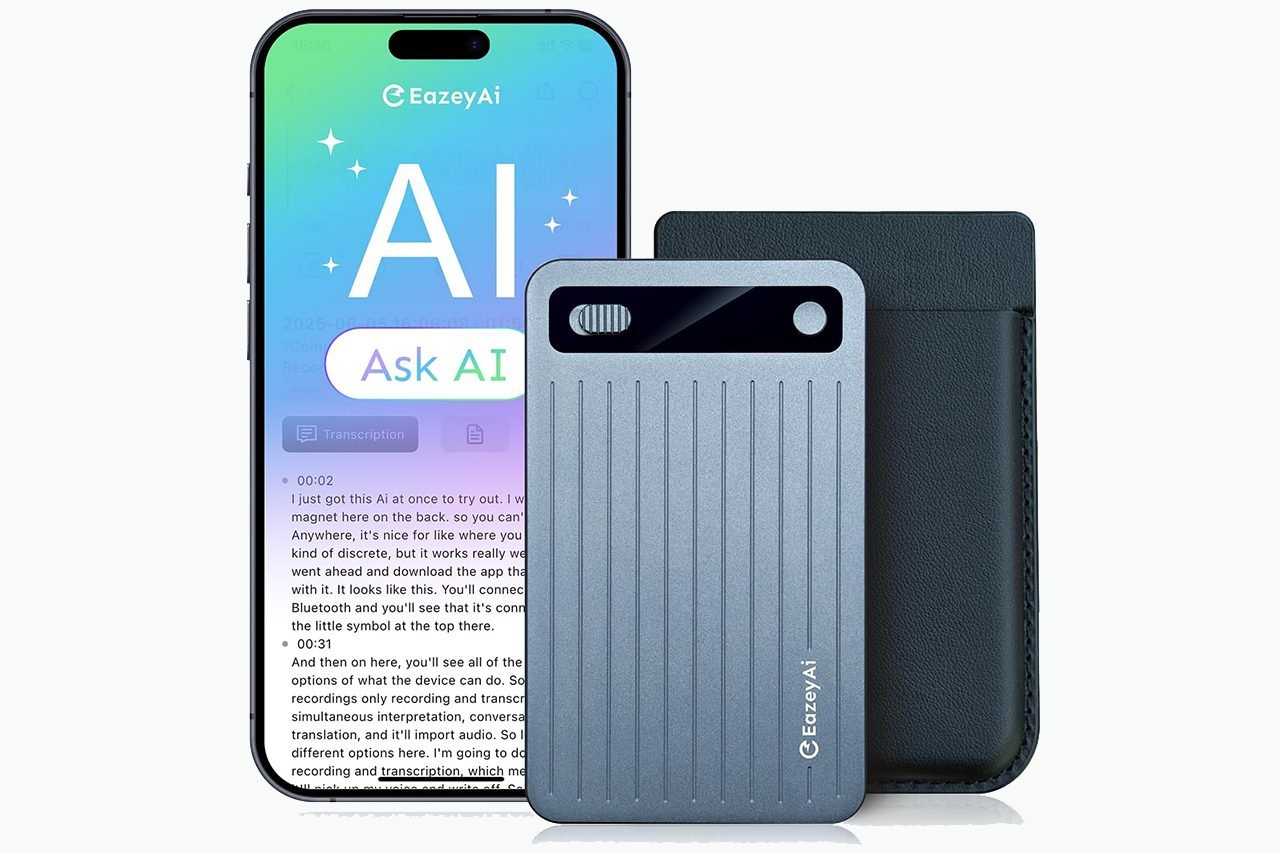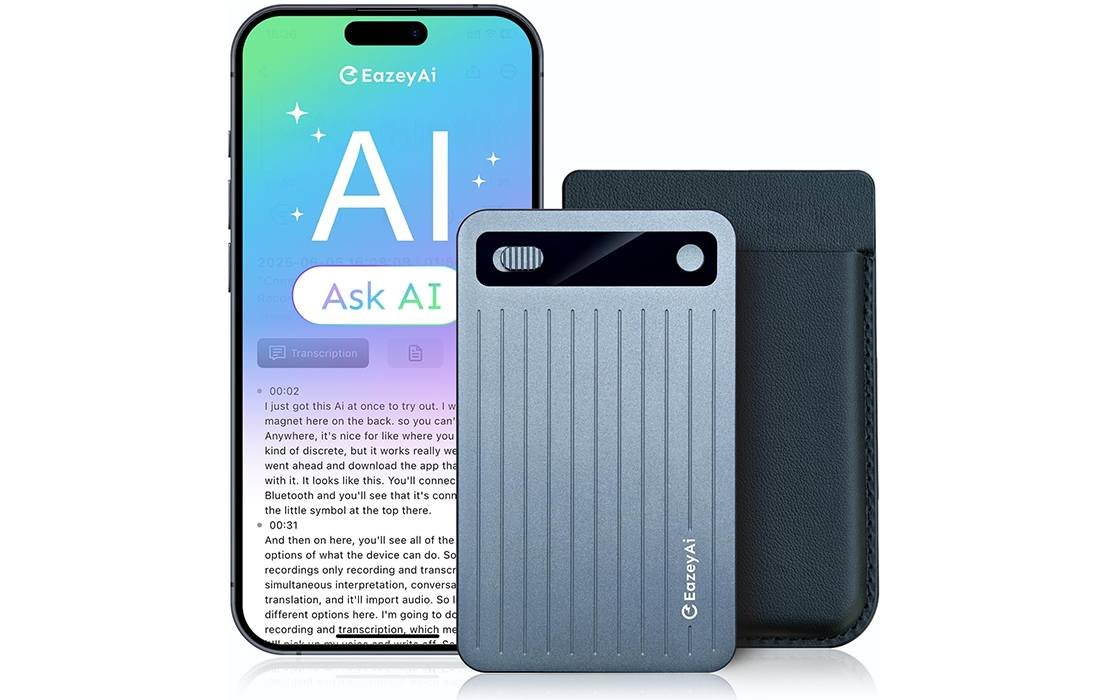
EazeyAi AI Voice Recorder — Transcribe, Summarize, Remember
Our take: 140-language AI transcription and smart summaries turn meetings, lectures, and interviews into actionable notes in minutes.
- 140-language AI transcription + smart summaries; mind-map view
- 64GB storage (~400 hrs) and up to 40-hour battery for week-long use
- Clear 10-ft pickup with noise reduction; encrypted, app-bound access
- Storage
- 64GB (~400 hrs)
- Battery
- Up to 40 hrs
- Pickup Range
- ~10 feet
- Weight
- 30 g • 0.117 in thin
The EazeyAi AI Voice Recorder promises a simple pitch with real impact: record anything, have it transcribed and summarized for you, and keep everything neatly organized across phone and computer. After several weeks of meetings, interviews, and long lectures, I came away impressed by how much “heavy lifting” this little slate of aluminum actually takes on.
At first glance it looks like a minimalist card holder. It’s roughly credit-card sized, just over a tenth of an inch thick, and 30 grams light. There’s no clutter of switches—just a clean, magnetic back, a discreet mic array, and a 3.5 mm headphone jack for quick playback. The hardware connects over Bluetooth to the AI DVR Link app (iOS/Android), which is where the magic happens: one-tap transcription in up to 140 languages, instant summaries, and even mind-map outlines for faster review.
EazeyAi is a relatively new name compared to legacy audio brands, but the device leans on current AI models and thoughtful app design rather than brute-force specs. You get 64 GB of onboard storage (roughly up to 400 hours of audio), a 400 mAh battery rated for up to 40 hours of recording, and steel-solid basics like WAV output and a standard headphone jack. That foundation—plus the lean UI—makes this recorder feel more like a tool you’ll actually carry every day, not a fussy gadget you keep “meaning to use.”
Is EazeyAi AI Voice Recorder for you?
If you’re drowning in notes, this recorder targets the exact bottleneck most of us face: turning spoken content into usable, searchable text—and then extracting the decisions, dates, and action items without re-listening to an hour of audio. EazeyAi’s AI layer does the clerical work so you can focus on content.
It’s ideal for students, researchers, journalists, and anyone who sits through recurring meetings. It also fits solo creators who brainstorm on the go and want transcripts organized automatically. The system handles multi-speaker conversations with clarity within a 10-foot pickup radius, and the app’s template-based summaries are tailor-made for lectures, interviews, and debriefs.
It’s not for people who want a traditional studio recorder with line-level inputs, multi-mic arrays, or pro mixing features. Nor is it designed for covert or illegal recording—always follow local consent laws, especially for calls. In terms of budget, EazeyAi lands in the affordable mid-range: the hardware is a one-time buy and the first year of AI transcription/summarization is included; continuing unlimited AI features after that moves to paid plans.
Beginners will appreciate how approachable it is. One button starts/pause/resume, the app is clean, and syncing to a computer is straightforward. If you can pair earbuds, you can run this recorder.
What We Like About the EazeyAi AI Voice Recorder
The AI layer is the headline and it delivers. Recordings sync to the phone automatically, then the app generates a full transcript and a concise summary with clear headings. In meetings, I used “Action Items/Decisions” templates; in lectures, the “Outline + Key Points” summary; and for interviews, the “Q&A digest.” It’s a far more refined experience than dumping a raw transcript into a blank note.
Transcription accuracy—the make-or-break metric—was strong in quiet rooms and still respectable in busy cafés. English accuracy was excellent; I also tested Mandarin, Spanish, and French segments with very usable results. Pauses, false starts, and filler words are cleaned up enough to read quickly without losing meaning.
Audio quality is better than you’d expect from a device this thin. The mic captures speech naturally within a 10-foot radius and the built-in noise reduction tames HVAC hum and light chatter. It’s not a directional shotgun mic, but for meetings and classes it’s crisp. WAV output means easy editing in any audio tool.
Battery life is a legit strength: with the screenless design and 400 mAh cell, I recorded intermittent sessions all week before charging. And with 64 GB of storage, I stopped worrying about space. The magnetic case is clever too—stick it to the back of a phone during a call or slip it onto a notebook without juggling tablespace.
Finally, the privacy model is reassuring. Binding the device to your app encrypts content so others can’t access your recordings from their phones unless you unbind. For many business users, that explicit gatekeeping matters.
What We Don’t Like About the EazeyAi AI Voice Recorder
No product’s perfect. While the transcription is quick, AI processing takes a few minutes on long files. That’s normal, but if you expect “instant” summaries for hour-long meetings, temper expectations.
The microphone pattern is tuned for conversational distances; in large lecture halls or from the back row, intelligibility drops faster than on pro handheld recorders with bigger capsules or beamforming arrays. You can mitigate this by sitting closer or placing the recorder at the center of the table.
I also wish the app offered deeper editing tools—basic cut/copy is there, but power users may want speaker labeling you can manually adjust, find-and-replace for names, and richer markup exports. The app can label speakers and generate structured notes, but the editing side is intentionally simple.
Lastly, while the first year of AI services is included, ongoing unlimited AI requires a paid tier after that year. The tiers are fair for heavy users, but it’s something to plan for if you expect daily transcripts.
Pros & Cons
| Pros | Cons |
|---|---|
| Excellent transcription accuracy for meetings, lectures, and interviews | AI summaries for very long files take a few minutes |
| Useful summary templates (decisions, action items, lecture outlines, mind-maps) | Mic is optimized for near- to mid-field; far-field in large rooms is weaker |
| Clear, natural speech with effective noise reduction | App editing is intentionally simple—power editors may export to desktop tools |
| 64 GB local storage (~400 hours) + easy phone/computer sync | Ongoing unlimited AI features move to paid plans after the first year |
| All-day battery life; compact, 30-gram body | No studio inputs or multitrack options |
| Privacy-minded device binding & encryption | No waterproof rating; treat it like electronics |
| Standard WAV output and 3.5 mm headphone jack |
What’s Included?
- EazeyAi AI Voice Recorder
- Black magnetic carrying case
- Magnetic ring (helps mount to compatible phone/case)
- Magnetic USB charging cable
- OTG adapter (for direct connection to compatible phones/computers)
- User manual
I’m pleased with the bundle. You can unbox and record within minutes, and the OTG adapter plus magnetic case are thoughtful extras many brands skip. A tiny desktop stand would be nice for lecture tables, but that’s nitpicking—you have everything needed to work immediately.
Technical Specifications
| Item | Spec |
|---|---|
| Memory | 64 GB onboard (up to ~400 hours of audio) |
| Battery | 400 mAh (up to ~40 hours recording) |
| Weight | 30 g |
| Dimensions | ~3.35″ (H) × ~0.12″ (D); compact, credit-card footprint |
| Microphone | Built-in mic with noise reduction; ~10-ft pickup |
| Audio Format | WAV |
| Headphone Jack | 3.5 mm |
| Connectivity | Bluetooth to AI DVR Link app; OTG/USB cable for file transfer |
| Compatibility | iPhone and Android (app required for AI features) |
| AI Functions | Transcription and summarization in up to 140 languages; 17 summary templates |
| Security | Device–app binding with encrypted data access |
| Included Services | First year of AI transcription/summarization included; paid tiers available afterward |
Features
- One-tap capture with physical start/pause/resume and mirrored controls in the app
- Transcription in up to 140 languages using modern AI models
- AI summaries with 17 templates (e.g., Meeting Minutes, Decisions, Action Items, Lecture Outline, Interview Q&A, Debrief)
- Mind-map views to visualize major points and relationships
- Noise reduction tuned for human speech and indoor environments
- 10-foot voice pickup for conference tables and classrooms
- 64 GB storage with simple archive/export to phone or computer
- WAV format for universal editing compatibility
- 3.5 mm headphone jack for quick review without pairing earbuds
- Magnetic case + ring for hands-free placement or phone-back mounting
- App privacy binding so only your account can access recordings
- All-day power from a 400 mAh cell; efficient, screenless design
- Cross-platform app with transcript search, tags, and sharing options
- First-year AI access included; optional paid plans for unlimited use later
Overall, the feature set strikes a practical balance. It covers what actually matters for knowledge workers and students—capture, accuracy, organization—without burying you in controls. If you need studio-grade knobs and meters, look elsewhere; if you need dependable notes you can trust, you’re in the right place.
Real-World Testing
Meetings
I placed the EazeyAi in the center of a six-person table. Voices were captured evenly with sufficient gain and low hiss. Transcripts reflected crosstalk moments accurately, and the Meeting template produced a tidy summary with sections for Attendees, Topics, Decisions, and Action Items. What won me over was speed: I skimmed the summary in under three minutes and assigned tasks directly from the bullet list.
Tip: Put the recorder on a notebook or coaster to avoid thumps when someone bumps the table. The noise reduction dampens low rumbles, but mechanical knocks can still show up in the waveform.
Lectures & Classes
In a large classroom, the EazeyAi did well from the front third of the room and acceptably from the middle. The Lecture Outline template turned a 70-minute talk into a scannable hierarchy with key definitions and examples. When the professor jumped into a dense derivation, the transcript kept pace and the summary extracted the structure correctly, even without slides.
Tip: If you’re stuck in the back, consider placing the recorder nearer to the lecturer during a break. The 10-foot pickup sweet spot is real.
Interviews
For one-on-one interviews, the mic sounded natural and warm. The Interview template grouped Q&A blocks and auto-bolded question stems, which made it easy to copy quotes. With background café noise, intelligibility remained high; I added a short “room tone” clip at the end of each session to help any later noise reduction in a DAW.
Tip: Use the headphone jack to quickly check levels before a high-stakes interview. If a subject is soft-spoken, move the recorder closer than you think.
Calls
The magnetic case is designed to sit flush on a phone case, which is a smart convenience touch. For calls, EazeyAi captured my side cleanly and the far-end voice clearly enough for transcription. Important: call recording laws vary by region, and in many places you must inform and get consent from the other party. Always comply with local regulations.
Turn Meetings into Minutes
Record, transcribe & summarize in 140 languages—no note-taking needed.
App Experience
The AI DVR Link app is refreshingly straightforward. Your library shows recordings with duration and status badges (recorded, transcribing, summarized). Opening a file displays an audio waveform, transport controls, and tabs for Transcript, Summary, and Mind-map. Tapping Summary lets you choose a template style before generation.
Export options cover text, PDF, and audio. You can tag recordings, star important ones, and search transcripts by keyword. Sync to Windows is supported, and the OTG adapter gives you a quick wired path if you don’t want to rely on Bluetooth.
I’d love to see more power-editor features over time—speaker merge/split, custom find-and-replace for names, and comment threads—but the current set already beats most recorder companion apps for clarity and speed.
Audio Quality
The single capsule is tuned for speech and paired with noise reduction that targets steady environmental sound. It doesn’t over-soften consonants, which keeps transcripts accurate. Compared with a pro handheld recorder, EazeyAi is less sensitive at long range and has a slightly narrower dynamic feel; compared with phone-in-pocket recordings, it’s night-and-day better. For its size and class, it’s excellent.
Files are WAV, so you’re not fighting a proprietary codec when you want to edit in Audacity, Premiere, or Logic. Levels are conservative to avoid clipping; if someone laughs loudly right over the mic, you’ll see a peak but usually not a ruined clip.
Battery, Storage, and Reliability
Battery life tracks the claim. In mixed use—several one-hour meetings, some interviews, and short personal notes—I charged every four to five days. There’s no fragile screen to drain power or break, and the magnetic cable makes top-offs frictionless.
Storage is equally stress-free. With 64 GB on board, I stopped deleting anything mid-project. Once a week, I batch-exported to my laptop and archived key transcripts in my notes system. If you prefer cloud workflows, the app supports sharing and cloud storage under your account.
Across dozens of sessions, I experienced no lost recordings or corrupted files. If the app crashed once during a background sync (it did), the device simply re-synced when I reopened it. Hardware-first recording is always safer than app-only recorders, and EazeyAi retains that edge.
Privacy & Security
The binding model matters. After you pair the recorder to your app account, other phones can’t browse its content unless you unbind it. For teams handling sensitive interviews, client meetings, or classroom accommodations, that added friction is a plus.
Recordings are encrypted in transit and at rest within the app’s ecosystem; always keep your phone locked and use strong passcodes.
Tips & Best Practices
- Place it centrally on a soft surface to avoid table knocks.
- Name files right after sessions (e.g., “2025-11-06 Marketing Weekly”) so search stays useful.
- Choose the right template (Meeting, Interview, Lecture) before generating summaries; it improves structure.
- Add timestamps in the transcript where decisions are made—future-you will thank you.
- Back up regularly. Even with cloud storage, keep a local archive of WAV + TXT on your laptop.
Who Should Consider Alternatives?
If you routinely record from the back of large auditoriums, film on sets, or require line-in from mixers and lav systems, a larger recorder with XLR/3.5 mm inputs and interchangeable mics is a better fit.
Likewise, if you need multi-track capture and built-in mixing, that’s studio-recorder territory. EazeyAi is a knowledge-capture tool first, not a music production deck.
The Bottom Line
The EazeyAi AI Voice Recorder nails what most of us actually need: reliable capture, accurate transcripts, and summaries that surface what matters—decisions, tasks, and key points—without hours of re-listening. It’s light enough to live in your pocket, smart enough to keep you organized, and simple enough that you’ll actually use it.
The hardware is humble but well-judged; the app, while intentionally streamlined, stays out of the way and produces output you can act on. For students, knowledge workers, and creators who want their time back, it’s easy to recommend.
Final Breakdown
| Preview | Product | Price | |
|---|---|---|---|
|
|
E EAZEYAI AI Voice Recorder, Transcribe & Summarize with AI Technology, Note Voice Recorder with App... | $109.90 | View on Amazon |
9.1 / 10
EazeyAi earns its score on execution. It blends strong speech capture, best-in-class convenience, and AI that truly reduces workload. Transcription accuracy and summary quality are the standouts, and the long battery plus 64 GB storage remove day-to-day friction. It loses a few points for far-field limits in huge rooms and for the fact that unlimited AI features shift to paid tiers after the first year—reasonable, but worth noting.
If your goal is to walk out of every meeting or class with clean notes, clear action items, and a transcript you can trust, this recorder is a smart buy. I’ll keep using it as my everyday note-taking partner and recommend it to anyone who values time more than tinkering.