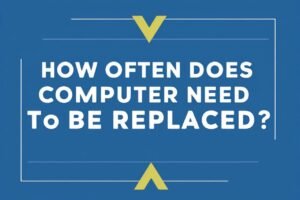Hey there, friend! Are you scratching your head, trying to figure out the perfect desktop computer setup for your needs? Whether you’re gaming, working, or just browsing, picking the right configuration can feel like solving a puzzle.
The best desktop computer configuration for 2026 balances a powerful processor, ample RAM, a capable graphics card, and fast storage tailored to your specific tasks. For most users, an Intel Core i7 or AMD Ryzen 7, 16GB of DDR5 RAM, an NVIDIA RTX 4060 or AMD RX 7700 XT, and a 1TB NVMe SSD delivers versatility and performance.
In this article, I’ll break down what makes a great desktop configuration, dive into specifics for gaming, productivity, and creative work, and share tips to future-proof your setup. Let’s get started!
Optimal Configuration Breakdown
So, what makes a desktop configuration the “best”? It’s all about matching components to your needs without overspending. A solid setup starts with a strong processor, enough RAM to multitask, a graphics card suited to your goals, and storage that’s fast and spacious.
For general use, an Intel Core i7-14700K or AMD Ryzen 7 7800X3D offers excellent performance for multitasking and light creative work. Pair it with 16GB of DDR5 RAM for smooth operation, even with multiple apps open. A 1TB NVMe SSD ensures quick boot times and plenty of space for files.
If you’re into gaming or creative tasks like video editing, you’ll want a dedicated graphics card. The NVIDIA RTX 4060 or AMD RX 7700 XT handles 1440p gaming and creative software well without breaking the bank. These components create a balanced system that’s ready for most tasks in 2026.
Here’s a quick table summarizing a versatile configuration:
| Component | Recommendation | Purpose |
|---|---|---|
| Processor (CPU) | Intel Core i7-14700K or AMD Ryzen 7 7800X3D | Handles multitasking and heavy workloads |
| RAM | 16GB DDR5 (5600MHz or higher) | Ensures smooth multitasking |
| Graphics Card (GPU) | NVIDIA RTX 4060 or AMD RX 7700 XT | Supports gaming and creative tasks |
| Storage | 1TB NVMe SSD (e.g., Samsung 990 Pro) | Fast loading and ample storage |
| Power Supply (PSU) | 750W 80+ Gold | Reliable power for upgrades |
Gaming-Focused Configurations
If gaming is your jam, your desktop needs to deliver smooth frame rates and stunning visuals. A gaming PC prioritizes a powerful GPU and CPU to handle modern titles like Cyberpunk 2077 or Starfield at high settings. Let’s dive into what you need.
For 1440p gaming, the AMD Ryzen 7 9800X3D is a beast, offering top-tier gaming performance thanks to its 3D V-Cache technology. Pair it with an NVIDIA RTX 4070 Super or AMD RX 7900 GRE for excellent visuals and ray-tracing capabilities. You’ll want at least 32GB of DDR5 RAM to avoid bottlenecks in open-world games.
Storage is key for large game libraries. A 1TB NVMe SSD is a must, but consider adding a 2TB HDD for extra space—games like Call of Duty can eat up 100GB alone. Check out this YouTube video for tips on optimizing your gaming PC’s performance without covering our full build guide.
- CPU: AMD Ryzen 7 9800X3D for unmatched gaming performance.
- GPU: NVIDIA RTX 4070 Super or AMD RX 7900 GRE for 1440p and ray tracing.
- RAM: 32GB DDR5 to handle modern games and streaming.
- Storage: 1TB NVMe SSD + 2TB HDD for fast loads and extra space.
Productivity and Work Setups
Maybe you’re not a gamer but need a desktop for work—think spreadsheets, coding, or running virtual machines. A productivity-focused configuration emphasizes CPU power, RAM, and storage over flashy graphics. Here’s the scoop.
An Intel Core i7-14700F or AMD Ryzen 7 7700X is perfect for multitasking and demanding apps like Adobe Premiere or Visual Studio. These CPUs have multiple cores for smooth performance during heavy workloads. Stick with 16GB of DDR5 RAM for most tasks, but bump it to 32GB if you’re coding or running simulations.
Integrated graphics, like Intel UHD or AMD Radeon, are fine for non-graphic-intensive work, saving you money. A 1TB NVMe SSD keeps your system snappy, and a reliable 650W PSU ensures stability. This setup is ideal for professionals who need power without gaming flair.
- CPU: Intel Core i7-14700F or AMD Ryzen 7 7700X for multi-core performance.
- RAM: 16-32GB DDR5 for multitasking and heavy apps.
- Storage: 1TB NVMe SSD for fast file access.
- PSU: 650W 80+ Gold for efficiency and reliability.
Creative Workstations
If you’re a video editor, 3D artist, or music producer, your desktop needs to handle resource-hungry software like Adobe After Effects or Blender. Creative workstations demand a balance of CPU, GPU, and RAM to render projects quickly.
The Intel Core i9-14900K or AMD Ryzen 9 7950X3D is ideal, with high core counts for rendering and multitasking. An NVIDIA RTX 4080 or AMD RX 7900 XTX accelerates rendering in apps like DaVinci Resolve. Go for 32GB of DDR5 RAM, expandable to 64GB for massive projects.
Storage is critical for large media files. A 2TB NVMe SSD provides speed, and a 4TB HDD offers affordable bulk storage. This setup ensures you’re not waiting hours for renders or scrambling for space.
| Component | Recommendation | Purpose |
|---|---|---|
| Processor (CPU) | Intel Core i9-14900K or AMD Ryzen 9 7950X3D | Fast rendering and multitasking |
| Graphics Card (GPU) | NVIDIA RTX 4080 or AMD RX 7900 XTX | Accelerates creative software |
| RAM | 32GB DDR5 (expandable to 64GB) | Handles large project files |
| Storage | 2TB NVMe SSD + 4TB HDD | Speed and capacity for media files |
Connectivity and Future-Proofing
What’s next after picking your core components? Connectivity and upgradeability keep your desktop relevant for years. Wi-Fi 6E and Bluetooth 5.3 are must-haves for fast internet and reliable peripheral connections.
Wi-Fi 6E offers better signal strength and speed, perfect for streaming or large file transfers. Bluetooth 5.3 ensures lag-free connections for wireless keyboards, mice, and headphones. Look for motherboards with extra PCIe slots and RAM slots for future upgrades.
A 750W or higher PSU supports GPU or CPU upgrades without needing a replacement. Also, consider a case with good airflow—overheating can throttle performance. These choices make your system adaptable to 2027’s tech.
- Wi-Fi: Wi-Fi 6E for faster, more reliable internet.
- Bluetooth: 5.3 for stable wireless connections.
- PSU: 750W+ for upgrade flexibility.
- Case: Mid-tower with strong airflow for cooling.
Budget Considerations
Not everyone can splurge on a high-end rig, so let’s talk budget-friendly options. You can still get a solid desktop for under $1,000 that handles everyday tasks and light gaming. Here’s how to save without sacrificing quality.
The AMD Ryzen 5 7600X or Intel Core i5-14400F offers great value for general use and 1080p gaming. Pair it with an NVIDIA RTX 3060 or AMD RX 7600 for decent graphics performance. 16GB of DDR5 RAM and a 512GB NVMe SSD keep things snappy on a budget.
Skip RGB lighting and fancy cases to cut costs—focus on components. Brands like Acer and HP offer prebuilt systems with these specs for $500-$600, as noted by CNET. This setup is perfect for students or casual users.
- CPU: AMD Ryzen 5 7600X or Intel Core i5-14400F for value.
- GPU: NVIDIA RTX 3060 or AMD RX 7600 for 1080p gaming.
- RAM: 16GB DDR5 for smooth performance.
- Storage: 512GB NVMe SSD for speed and essentials.
Final Thoughts
Choosing the best desktop computer configuration comes down to your needs—gaming, work, or creative projects.
A balanced setup with an Intel Core i7 or AMD Ryzen 7, 16-32GB of DDR5 RAM, a solid GPU like the NVIDIA RTX 4060, and a 1TB NVMe SSD covers most bases.
For gamers, prioritize GPU and CPU power; for creatives, focus on RAM and storage. Budget builds can still shine with smart choices.
Whatever your goal, this guide ensures you’re ready to build or buy a desktop that lasts through 2026 and beyond. Happy computing, friend!