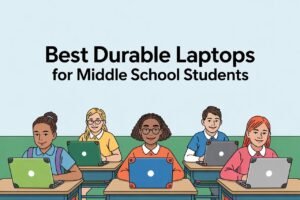Laptops have become essential tools for professionals in finance. Whether it’s building financial models, analyzing large data sets, or running specialized software, the right laptop can make daily tasks faster and more reliable. Over the years, laptops have evolved to offer more processing power, longer battery life, and better portability, which are all critical for people who need to work on the go.
When choosing a laptop for finance, the most important factors are performance, portability, and reliability. A finance laptop should have a fast processor, enough memory to handle large spreadsheets, and a battery that lasts through long workdays. Weight and build quality also matter, since many finance professionals travel often or work between offices. Screen size and resolution can make a big difference too, especially for those who spend hours reviewing detailed reports.
Major brands like Dell, Lenovo, and Apple dominate this space, and each has refined its business-focused laptops over the years. These companies are known for balancing power and design, and they continue to update their models to meet the needs of finance professionals. We spent hours researching and comparing the best options to find the laptops that make financial work more efficient and dependable.
Top 5 Best Laptops for Finance
We reviewed the top laptops that handle finance tasks like data analysis, spreadsheets, and financial modeling with ease. Our picks balance performance, reliability, and value so you can work smoothly without unnecessary slowdowns. Below you’ll find the best options to match different needs and budgets.
1. MacBook Air M4 (2025)
This laptop is a smart choice for finance professionals who need speed, long battery life, and a lightweight design.
Pros
- Extremely light and easy to carry
- Runs multiple finance tools smoothly
- Battery lasts a full workday
Cons
- Limited storage at the base model
- Only two Thunderbolt ports
- Higher price than many Windows options
We found the MacBook Air M4 to be an excellent fit for daily finance work. Running spreadsheets, switching between financial software, and keeping dozens of browser tabs open felt effortless. The M4 chip keeps everything quick, and the silence of the fanless design makes long work sessions more pleasant.
Carrying it around is no problem. At under three pounds, it easily fits into a slim bag without weighing us down. The battery endurance is impressive, lasting through long days of meetings and travel without reaching for the charger. That reliability makes it a strong tool for professionals on the move.
The downsides are worth noting. The base storage fills up quickly if we keep large datasets or reports locally, so upgrading may be necessary. Port selection is minimal, and we often needed a hub to connect accessories. Price is also a factor, as it costs more than capable Windows laptops, though the build quality and macOS integration help justify it.
Overall, this MacBook Air strikes a balance between performance and portability. For finance work, it handles tasks smoothly, travels well, and delivers the dependable experience we expect from Apple.
2. NIMO 15.6″ Laptop
This laptop is a solid pick for finance work thanks to its strong performance, upgrade options, and practical design.
Pros
- Fast performance with plenty of storage
- Backlit keyboard and fingerprint login make daily use easier
- Upgradeable RAM and SSD for future needs
Cons
- Battery life feels short for long workdays
- Build quality is good but not premium
- Customer support is helpful, but shipping replacements can take time
We found the NIMO 15.6″ Laptop to be reliable for finance tasks like spreadsheets, data analysis, and research. The system boots quickly, and multitasking is smooth even with multiple apps open. Having 32GB of memory and a large SSD means we never had to worry about storage or lag.
The screen looks sharp and clear, which helps when reviewing detailed reports or financial charts. We also appreciated the backlit keyboard during late-night work sessions. The fingerprint reader saved time by letting us log in instantly without typing passwords. These small touches made everyday use more convenient.
Battery life could be better. We usually needed to plug in after around five hours, which isn’t ideal for travel or long meetings. The laptop itself feels sturdy enough, though the finish doesn’t quite match higher-end models. On the positive side, being able to swap out RAM or SSD later gives it more long-term value.
Overall, this machine balances speed, storage, and usability well. It’s not perfect, but for finance professionals or students who want strong performance without overspending, it’s a dependable choice.
3. Lenovo IdeaPad Slim 3X
This laptop works well for finance professionals who need a dependable, portable machine with strong multitasking ability and long battery life.
Pros
- Lightweight and easy to carry around
- Excellent battery endurance for all-day work
- Durable metal body that feels sturdy
Cons
- Heavier than some other slim laptops
- Integrated graphics limit demanding tasks
- Limited storage without an upgrade
We found the Lenovo IdeaPad Slim 3X to be a solid option for handling spreadsheets, financial modeling, and research. The Snapdragon processor runs smoothly, and the AI features help speed up routine tasks without slowing us down. It felt reliable when switching between multiple browser tabs and Excel sheets.
The display makes a difference during long work sessions. The 16:10 screen gives us more vertical space, which helps when reviewing large datasets or reports. Colors look sharp, and the TÜV certification kept eye strain to a minimum even after several hours.
Carrying it around felt comfortable, though at over five pounds it’s not the lightest model in its class. On the plus side, the build quality gives us confidence it can handle travel and daily use. The option to expand storage later is practical, especially if we need more room for files down the road.
Overall, the IdeaPad Slim 3X balances performance and durability in a way that makes sense for finance work. It’s not built for heavy creative workloads, but for financial tasks and everyday productivity, it holds up well.
4. Acer Aspire 3 15 Laptop
This laptop is a solid option for finance work thanks to its strong performance and practical design, though the display and build quality leave room for improvement.
Pros
- Handles multitasking and spreadsheets smoothly
- Lightweight and easy to carry around
- Comes with extra storage and useful accessories
Cons
- Screen colors look washed out at certain angles
- Plastic build feels less premium
- Battery life is average, not long-lasting
We used the Aspire 3 for managing financial models and large spreadsheets, and it handled everything without slowing down. The Ryzen 7 processor and generous memory made switching between apps quick, which is important when working with multiple reports and tools at once.
Carrying it around was easy since it’s under 4 pounds. The full-size keyboard with a number pad came in handy for entering data quickly. However, the screen required frequent adjustments to get the right viewing angle, which was distracting during longer sessions.
The included docking station and extra storage added real value. We didn’t have to worry about running out of space for files or connecting to external monitors. On the downside, the plastic finish made it feel less durable than some competitors, and the battery didn’t last a full workday without a charge.
Overall, the Acer Aspire 3 15 is a capable laptop for finance tasks. It’s best for users who prioritize performance and storage over premium build and display quality.
5. HP 255 G10 Business Laptop
This laptop works well for finance professionals who need a reliable balance of speed, storage, and portability.
Pros
- Handles multitasking smoothly without slowing down
- Large solid-state drive makes file access quick
- Lightweight design is easy to carry around
Cons
- Screen brightness feels low in bright rooms
- Speakers sound flat for calls and media
- Plastic build doesn’t feel very premium
We found the HP 255 G10 to be dependable for spreadsheets, financial software, and handling multiple browser tabs at once. The Ryzen 7 chip and generous memory made switching between tasks quick, which is important when running reports or analyzing data under deadlines.
The storage space stands out. With a full terabyte of fast SSD storage, keeping large financial models, client files, and backups on hand is simple. We didn’t notice any lag when opening large documents or moving data between folders.
On the downside, the display isn’t very bright, which can be an issue if you work near windows or travel often. The speakers also lack depth, so using headphones for calls is a better choice. Still, the slim body and light weight make it easy to bring along, and the numeric keypad is a practical touch for anyone working with numbers daily.
Overall, the HP 255 G10 offers solid performance for finance work at a fair value. It’s not flashy, but it gets the job done efficiently and without fuss.
Buying Guide
When we choose a laptop for finance, we focus on performance, reliability, and ease of use. Finance work often involves spreadsheets, data analysis, and multitasking, so the laptop must handle these tasks without slowing down.
Key factors to consider:
- Processor: A fast processor helps run financial software smoothly.
- Memory (RAM): At least 16GB is ideal for handling large spreadsheets or multiple apps.
- Storage: Solid State Drives (SSD) load files faster and improve overall speed.
- Display: A clear, high-resolution screen makes long hours of work easier.
- Battery life: Strong battery performance supports work on the go.
| Feature | Why It Matters | Suggested Minimum |
|---|---|---|
| Processor | Handles calculations and multitasking | Intel i5 / Ryzen 5 |
| RAM | Keeps apps running smoothly | 16GB |
| Storage | Faster load times and reliability | 512GB SSD |
| Display | Reduces eye strain, shows more detail | 14″ Full HD |
| Battery Life | Supports mobility and travel | 8+ hours |
We also look at the keyboard and trackpad. A comfortable keyboard helps when entering data for long periods, and a responsive trackpad reduces frustration.
Connectivity is another factor. Multiple USB ports, HDMI, and fast Wi-Fi make it easier to connect to external monitors and networks.
Weight and build quality matter if we travel often. A lighter laptop with a durable design is easier to carry and more reliable over time.