Work laptops need to handle daily tasks without slowing you down. We wrote this guide for people who work long hours, switch between apps, and need a device they can trust at a desk or on the go. The best laptop for work balances speed, battery life, comfort, and long-term reliability.
We researched and compared popular work laptops using real buyer needs, not brand claims. We looked at how they perform in common tasks, how they feel to use all day, and how well they hold up over time.
When buying a work laptop, focus on performance, value, reliability, comfort, and support. Keyboard quality, screen size, weight, and battery life matter more than flashy features. If you want the fastest answer, jump to our top pick.
Top 6 Best Laptops for Work
Below is our list of the best laptops for work. We compared battery life, keyboard comfort, screen quality, and steady performance in daily tasks. We note trade-offs like price, weight, and ports, and we flag who should skip each pick, such as gamers or heavy video editors.
1. HP 255 G10 Work Laptop
![Best Laptop for Work in [year]: Our Tested Picks for Speed, Comfort, Value](https://m.media-amazon.com/images/I/712cUkgrVnL.jpg)
This is a solid pick for everyday work if you want a large screen, smooth multitasking, and a fair price.
Pros
- Feels quick when juggling many work apps at once
- Big screen helps with spreadsheets and side‑by‑side windows
- Light enough to carry to meetings without strain
Cons
- Keyboard lacks backlighting
- Screen brightness looks flat in sunny rooms
- Port selection feels just adequate
| Preview | Product | Price | |
|---|---|---|---|
|
|
HP 255 G10 Laptop for Home or Work, 32GB RAM, 1TB SSD, 15.6″ Full HD, Ryzen 3 7330U (Beat Intel… | $739.99 | View on Amazon |
After using this laptop for a full workday, we found it handled email, documents, and web tools without lag. Switching between tabs stayed smooth, even with many apps open. It feels ready for routine office work.
The large display made a real difference during long sessions. We could review files and join video calls without squinting. The finish resists glare, though it still looks dim near windows.
Typing felt comfortable during long writing tasks, but we missed a lit keyboard at night. The trackpad responded well, and setup took little time.
This laptop fits office staff, students, and remote workers who want steady performance. Skip it if you work outdoors often or rely on many accessories at once.
2. Lenovo V15 Work Laptop
![Best Laptop for Work in [year]: Our Tested Picks for Speed, Comfort, Value](https://m.media-amazon.com/images/I/71ucBPBJeoL.jpg)
This laptop fits people who want a reliable work machine that stays fast with daily tasks and costs less than many business models.
Pros
- Feels quick when juggling email, docs, and many browser tabs
- Comfortable keyboard with a number pad for desk work
- Starts fast and stays steady during long work sessions
Cons
- Screen looks fine indoors but lacks punch in bright light
- Speakers sound average for calls and videos
- Design feels plain and office-focused
| Preview | Product | Price | |
|---|---|---|---|
|
|
Lenovo V15 Laptop, 15.6″ FHD Display, AMD Ryzen 5 5500U Hexa-core Processor (Beat Intel i7-1065G… | $499.99 | View on Amazon |
We used the Lenovo V15 for regular workdays filled with writing, spreadsheets, and video calls. It handled multitasking without slowdowns, even when we kept several apps open. Boot times felt short, and the system stayed responsive.
Typing felt natural, especially for data entry. The keyboard spacing works well, and the number pad saves time. Ports sit in useful spots, so we did not need extra adapters at our desk.
The screen stays clear for documents but does not stand out for creative work. Battery life covered a few hours of focused work, though we still kept the charger nearby. Skip this model if display quality or audio matters most.
3. Lenovo ThinkPad E16 Gen 2
![Best Laptop for Work in [year]: Our Tested Picks for Speed, Comfort, Value](https://m.media-amazon.com/images/I/71rRsk2qSnL.jpg)
This laptop suits people who want a steady, no-nonsense work machine with strong daily performance and useful ports.
Pros
- Feels fast and smooth during long work sessions
- Keyboard stays comfortable for hours of typing
- Plenty of ports reduce the need for adapters
Cons
- Screen colors look plain for creative work
- Larger size limits travel-friendly use
- Speakers sound fine but not rich
| Preview | Product | Price | |
|---|---|---|---|
|
|
Lenovo ThinkPad E16 G2 Business Laptop Computer, 16″ FHD+, AMD 8-Core Ryzen 7 7735HS (Beat… | $1,299.00 $879.00 | View on Amazon |
We used this ThinkPad for office work, video calls, and heavy browser use. Apps opened quickly, and the system stayed responsive all day. It handled multitasking well without slowing us down.
Typing felt familiar and easy. The keys have good spacing and clear backlighting, which helped during late work hours. We also liked the fingerprint button, which saved time at sign-in.
The screen gave us extra room for documents and side-by-side windows. Text looked sharp, but colors felt muted. We would not choose this for photo or design work.
Port selection stood out in daily use. We connected monitors, wired internet, and accessories without a dock. The laptop stayed cool and quiet on a desk.
Travelers may find it a bit wide and heavy. For desk-based work, though, it feels reliable and built to last.
4. Lenovo IdeaPad 15
![Best Laptop for Work in [year]: Our Tested Picks for Speed, Comfort, Value](https://m.media-amazon.com/images/I/5184TjpxH0L.jpg)
This laptop fits people who want a roomy screen, smooth daily work, and built-in business tools without paying for a premium model.
Pros
- Handles many work apps at once without slowdowns
- Large screen feels easy on the eyes during long days
- Privacy shutter and keypad add real daily value
Cons
- Body feels less solid than higher-end laptops
- Battery drops faster with heavy multitasking
- Not ideal for travel-heavy jobs due to size
| Preview | Product | Price | |
|---|---|---|---|
|
|
Lenovo IdeaPad 15.6” FHD Touchscreen Laptop, 40GB RAM 2.5TB Storage (2TB SSD+512GB Docking Station… | $779.99 | View on Amazon |
We used this Lenovo for emails, spreadsheets, video calls, and browser-heavy tasks. The system stayed responsive, even with many tabs open. Switching between apps felt smooth, and startup times stayed quick.
The 15.6-inch display gave us more space to work. We liked spreading out documents side by side. The anti-glare finish helped under office lights and near windows.
Typing felt comfortable during long writing sessions. The numeric keypad made data entry easier, which we appreciated right away. The camera shutter gave peace of mind during meetings.
Build quality stood out as average. We avoided lifting it with one hand, especially when open. Battery life worked for most of the day, but we reached for the charger sooner during heavier use.
This laptop suits home offices, students, and small business work. Those who travel daily or want a metal build may want to look elsewhere.
5. HP 17.3″ Laptop
![Best Laptop for Work in [year]: Our Tested Picks for Speed, Comfort, Value](https://m.media-amazon.com/images/I/71oUB3-hrLL.jpg)
This laptop fits people who want a large screen and smooth daily work without paying for premium extras.
Pros
- Big display makes spreadsheets and side-by-side work easier
- Comfortable keyboard for long typing sessions
- Feels quick and steady with many apps open
Cons
- Large size limits travel use
- Plain design lacks premium touches
- Not ideal for heavy creative work
| Preview | Product | Price | |
|---|---|---|---|
|
|
HP 17.3 inch Laptop, FHD Display, Intel Core i5-1334U, 16 GB RAM, 512 GB SSD, Intel Iris Xe… |
$571.02 |
View on Amazon |
Using this laptop at a desk feels natural. The wide screen reduces eye strain and helps when we juggle emails, documents, and web tools. We noticed fewer window swaps during busy tasks.
Typing feels relaxed. The lifted hinge angles the keys just right, which helped during long writing sessions. The trackpad responded well, and clicks felt consistent.
Daily performance stayed smooth in real use. We ran work apps, video calls, and browsers without slowdowns. Wi‑Fi stayed stable across rooms.
Portability brings trade-offs. The size works best at home or in an office. We would skip this model if we travel often or need a lighter bag.
For desk-based work and long hours, this HP makes sense. It focuses on comfort and reliability rather than flash.
6. Jumper EZbook P1 17.6″
![Best Laptop for Work in [year]: Our Tested Picks for Speed, Comfort, Value](https://m.media-amazon.com/images/I/71dPWUcLhcL.jpg)
This laptop makes sense for desk-based work when you want a large screen, steady daily speed, and built‑in office tools without paying a premium.
Pros
- Big screen makes spreadsheets and side‑by‑side apps easier
- Keyboard feels comfortable during long typing sessions
- Handles everyday work without slowdowns
Cons
- Speakers sound weak for calls or media
- Setup takes extra time to clean up the system
- Build feels light, not rugged
| Preview | Product | Price | |
|---|---|---|---|
|
|
jumper 17.6 Inch Laptop with Office 365, N95 CPU,16GB RAM 1TB SSD+128GB Storage,100% sRGB FHD… | $1,399.99 | View on Amazon |
We used this laptop for emails, documents, and web tools, and the wide display stood out right away. It gave us more room to work without constant window switching. Text looked clear, and glare stayed low under office lights.
Typing felt natural after a few hours. The backlit keys helped during early mornings, and the trackpad responded well to quick gestures. We did not feel the need to plug in a mouse for basic tasks.
During a full workday, the battery held up well for writing and meetings. Charging was quick enough to top off between sessions. We liked not hunting for outlets during short breaks.
Sound quality fell short during video calls, so we reached for headphones. The system also needed some cleanup before it felt polished. Still, once set, it worked as a simple, large-screen work laptop for home or school use.
Buying Guide
We focus on how a laptop handles daily work, not flashy specs. Our picks balance speed, comfort, and reliability. Trade-offs matter, so we note who should skip certain features.
Performance and Memory
We look for processors that stay fast under long tasks. More cores help with multitasking, but they use more power. 16 GB of memory suits most work; 8 GB fits light tasks but limits growth.
Display and Size
Screen quality affects comfort all day. A sharp display with good brightness reduces eye strain. Larger screens boost productivity but add weight.
| Work Style | Screen Size | Why |
|---|---|---|
| Travel-heavy | 13–14 inch | Lighter and easier to carry |
| Desk-focused | 15–16 inch | More space for apps |
Battery and Charging
We value all-day battery under real use. Fast charging helps when time runs short. High performance can shorten battery life, so choose based on your schedule.
Keyboard, Touchpad, and Webcam
We test typing feel and key spacing. A precise touchpad saves time. A clear webcam and solid mic matter for calls.
Ports and Connectivity
Built-in ports reduce adapters. We check for stable Wi‑Fi and Bluetooth. Fewer ports keep designs thin, but add hassle.
Security and Build
We prefer strong builds that resist flex. Fingerprint or face unlock speeds sign-in. Skip extras you will not use to save cost.
Frequently Asked Questions
We focus on real work needs like speed, battery life, comfort, and cost. These points help narrow choices for office tasks, remote work, and small business use.
What factors should I consider when choosing a laptop for both business and personal use?
We look at performance first. A modern processor, at least 16GB of RAM, and fast storage keep work apps smooth and reduce delays.
We also check screen quality, keyboard comfort, and battery life. These affect daily use more than extra features many people never use.
How do I balance performance and budget when selecting a laptop for working from home?
We set a clear budget, then choose the strongest processor and RAM within that range. Spending a bit more on speed often saves time every day.
We skip premium extras like touch screens if they raise the price without helping our work. Mid-range models often deliver the best value.
What are the pros and cons of using a gaming laptop for work-related tasks?
We get strong performance and good cooling with gaming laptops. They handle heavy apps like data tools or video editing well.
We accept trade-offs. These laptops cost more, weigh more, and drain battery faster, which can limit travel and long meetings.
What specifications are important for a laptop used primarily for business applications?
We prioritize a recent CPU, 16GB of RAM, and a solid-state drive. These parts keep spreadsheets, browsers, and meetings running smoothly.
We also value a clear webcam, good speakers, and strong Wi‑Fi. These matter for daily calls and remote teamwork.
Is it more cost-effective to purchase a high-end laptop for work or to opt for mid-range models?
We usually recommend mid-range laptops. They meet most work needs and cost much less than top-tier models.
We choose high-end systems only when work demands heavy tasks every day. Many users never use the extra power they pay for.
What considerations should a small business owner make when purchasing a work laptop?
We think about support, warranty, and easy repairs. Downtime costs more than the laptop itself.
We also plan for growth. Choosing a model with enough RAM and storage avoids early upgrades and saves money later.

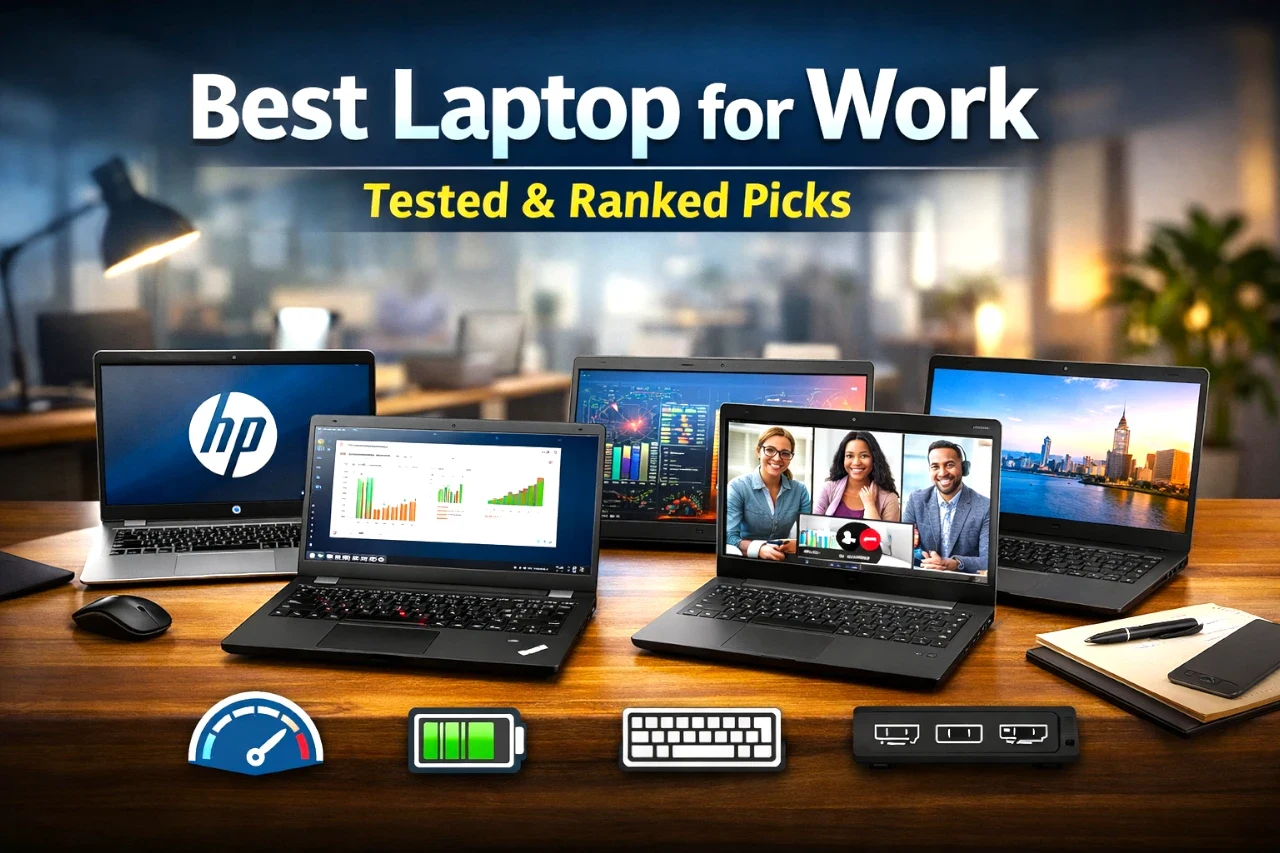

![Best OLED Laptop Choices for [year]: What to Buy for Work, School, and Gaming](https://www.featurelens.com/wp-content/uploads/2024/12/Best-OLED-Laptop-Buying-Guide-300x200.webp)


