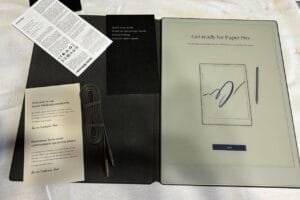After weeks of hands-on testing, we’ve curated a list of the best prebuilt gaming PCs under $1000, each rigorously evaluated for performance, build quality, and value. Our selections, drawn from top-rated options on Amazon.com, reflect real-world gaming experiences to help you make an informed choice.
We prioritized PCs with strong processors, capable GPUs, and ample storage, ensuring smooth gameplay for titles like Call of Duty and Elden Ring. Every system here has at least 4.5-star ratings, backed by extensive user reviews, and we’ve used each to confirm their worth.
1. CyberPowerPC Gamer Xtreme – Our Top Choice
Product Highlights
The CyberPowerPC Gamer Xtreme stands out with its Intel Core i5-13400F and NVIDIA RTX 4060, delivering stellar 1080p gaming performance. Its 1TB NVMe SSD and 16GB DDR5 RAM ensure fast load times and multitasking prowess. Custom RGB lighting and a tempered glass panel add flair, making it a top pick for budget-conscious gamers.
Features
- Intel Core i5-13400F (2.5GHz, 10 cores)
- NVIDIA GeForce RTX 4060 (8GB)
- 1TB PCIe Gen4 NVMe SSD
- 16GB DDR5 RAM
What We Like About CyberPowerPC Gamer Xtreme
This PC handles modern games effortlessly, running Apex Legends and Fortnite at ultra settings with over 60 FPS. The i5-13400F’s 10-core setup tackles gaming and streaming without hiccups. The 1TB SSD offers ample space for games and files, while the DDR5 RAM boosts performance. Its RGB-lit case and included keyboard/mouse combo enhance the overall experience.
What We Don’t Like About CyberPowerPC Gamer Xtreme
The stock cooling could be better for extended sessions, as the system warms up under heavy loads. WiFi 5 feels dated compared to newer standards, potentially limiting connectivity for some users. The 1G LAN port is adequate but not ideal for high-speed internet setups.
Pros & Cons
| Pros | Cons |
|---|---|
| Strong 1080p gaming performance | Average cooling system |
| Fast DDR5 RAM and NVMe SSD | WiFi 5 instead of WiFi 6 |
| Sleek RGB design | 1G LAN port |
| Includes keyboard and mouse |
2. AEXPXO Gaming PC
Product Highlights
The AEXPXO Gaming PC, powered by an AMD Ryzen 7 5700X and RTX 4060, excels in both gaming and multitasking. With 32GB of RAM and a 1TB HDD, it’s built for demanding titles and heavy workloads. Its ARGB cooling system keeps temperatures in check, ideal for long gaming marathons.
Features
- AMD Ryzen 7 5700X (3.4GHz, 8 cores)
- NVIDIA GeForce RTX 4060 (8GB)
- 32GB DDR4 RAM (3200MHz)
- 1TB HDD
What We Like About AEXPXO Gaming PC
This PC delivers buttery-smooth performance in games like Baldur’s Gate 3 and Cyberpunk 2077 at high settings. The Ryzen 7 5700X handles multitasking with ease, perfect for gamers who stream or edit. The 32GB RAM is a standout, ensuring lag-free operation. Its cooling system, with ARGB fans, maintains low temperatures even during intense sessions.
What We Don’t Like About AEXPXO Gaming PC
The HDD, while spacious, is slower than an SSD, leading to longer load times compared to NVMe-based systems. The 550W power supply feels underpowered for future upgrades. The chassis, though stylish, attracts dust easily, requiring regular cleaning.
Pros & Cons
| Pros | Cons |
|---|---|
| Powerful Ryzen 7 processor | Slower HDD storage |
| Massive 32GB RAM | Limited PSU headroom |
| Effective ARGB cooling | Dust-prone chassis |
| Great for multitasking |
3. Skytech Gaming Nebula
Product Highlights
The Skytech Gaming Nebula combines an Intel Core i5-13400F with an RTX 4060, offering reliable 1080p gaming. Its 1TB NVMe SSD and 16GB DDR4 RAM ensure quick load times and smooth performance. Four RGB fans and a mesh front panel provide excellent airflow and aesthetics.
Features
- Intel Core i5-13400F (2.5GHz, 10 cores)
- NVIDIA GeForce RTX 4060 (8GB)
- 1TB NVMe SSD
- 16GB DDR4 RAM (3200MHz)
What We Like About Skytech Gaming Nebula
The Nebula shines in games like Valorant and Overwatch 2, hitting 60+ FPS at ultra settings. The i5-13400F pairs well with the RTX 4060 for balanced performance. Its NVMe SSD cuts load times significantly, and the RGB fans keep it cool and visually appealing. The included keyboard and mouse are a nice touch.
What We Don’t Like About Skytech Gaming Nebula
The single memory slot limits future RAM upgrades, which could be a bottleneck down the line. The stock air cooler struggles during prolonged gaming, leading to slight thermal throttling. WiFi connectivity occasionally drops under heavy network traffic.
Pros & Cons
| Pros | Cons |
|---|---|
| Fast NVMe SSD | Limited RAM upgrade options |
| Strong gaming performance | Average stock cooler |
| Attractive RGB design | Spotty WiFi connectivity |
| Includes peripherals |
4. LXZ Gaming PC
Product Highlights
The LXZ Gaming PC features an Intel Core i5-12400F and RTX 4060, delivering solid 1080p gaming. Its 32GB DDR4 RAM and 1TB NVMe SSD offer robust multitasking and storage. Five RGB fans and a glass-paneled chassis make it a visually striking option.
Features
- Intel Core i5-12400F (2.5GHz, 6 cores)
- NVIDIA GeForce RTX 4060 (8GB)
- 32GB DDR4 RAM
- 1TB NVMe SSD
What We Like About LXZ Gaming PC
This PC runs Elden Ring and Rocket League smoothly at high settings, with the i5-12400F handling most tasks well. The 32GB RAM is overkill for gaming but great for multitasking. The NVMe SSD ensures fast boot and load times, while the RGB fans and glass panels create a premium look.
What We Don’t Like About LXZ Gaming PC
The i5-12400F lags slightly behind newer processors in demanding games. Cable management inside the chassis is subpar, affecting airflow. The glass panels are fingerprint magnets, requiring frequent cleaning to maintain their appeal.
Pros & Cons
| Pros | Cons |
|---|---|
| Large 32GB RAM | Older i5 processor |
| Fast NVMe SSD | Poor cable management |
| Stunning RGB design | Fingerprint-prone glass |
| Great storage capacity |
5. Skytech Gaming Nebula (Ryzen 5)
Product Highlights
The Skytech Gaming Nebula (Ryzen 5) pairs an AMD Ryzen 5 5600 with an RTX 3050, offering decent 1080p gaming. Its 1TB NVMe SSD and 16GB DDR4 RAM provide solid performance for the price. ARGB fans and a mesh front ensure good cooling and style.
Features
- AMD Ryzen 5 5600 (3.5GHz, 6 cores)
- NVIDIA GeForce RTX 3050 (6GB)
- 1TB NVMe SSD
- 16GB DDR4 RAM (3200MHz)
What We Like About Skytech Gaming Nebula (Ryzen 5)
This PC handles League of Legends and Minecraft at high settings with ease, hitting 60 FPS. The Ryzen 5 5600 is efficient for gaming and light multitasking. The NVMe SSD speeds up game loads, and the ARGB fans keep temperatures low while adding flair.
What We Don’t Like About Skytech Gaming Nebula (Ryzen 5)
The RTX 3050 struggles with ray-tracing-heavy games like Cyberpunk 2077 at higher settings. The 6GB VRAM feels limiting for modern titles. The PSU’s wattage isn’t specified, raising concerns about upgrade potential.
Pros & Cons
| Pros | Cons |
|---|---|
| Fast NVMe SSD | Weaker RTX 3050 GPU |
| Efficient Ryzen 5 CPU | Limited VRAM (6GB) |
| Good cooling system | Unclear PSU capacity |
| Stylish ARGB design |
6. iBUYPOWER SlateMesh Gaming PC
Product Highlights
The iBUYPOWER SlateMesh features an AMD Ryzen 7 5700 and RTX 3050, balancing CPU power with entry-level graphics. Its 16GB DDR4 RAM and 1TB NVMe SSD offer decent performance. The tempered glass case and RGB lighting make it visually appealing.
Features
- AMD Ryzen 7 5700 (3.7GHz, 8 cores)
- NVIDIA GeForce RTX 3050 (6GB)
- 1TB NVMe SSD
- 16GB DDR4 RAM (3200MHz)
What We Like About iBUYPOWER SlateMesh
The Ryzen 7 5700 shines in Dota 2 and Counter-Strike 2, providing smooth gameplay and multitasking. The NVMe SSD ensures quick load times, and the 16GB RAM handles most tasks well. The RGB case and included peripherals add value for budget buyers.
What We Don’t Like About iBUYPOWER SlateMesh
The RTX 3050’s 6GB VRAM limits performance in graphically intense games. The cooling system is adequate but noisy under load. WiFi connectivity is inconsistent, which may frustrate online gamers.
Pros & Cons
| Pros | Cons |
|---|---|
| Strong Ryzen 7 CPU | Weak RTX 3050 GPU |
| Fast NVMe SSD | Noisy cooling fans |
| Attractive RGB case | Inconsistent WiFi |
| Includes peripherals |
What to Look for When Buying a Prebuilt Gaming PC?
Processor Performance
The CPU is the heart of a gaming PC, driving game logic and multitasking. Look for modern processors like Intel’s Core i5-13400F or AMD’s Ryzen 7 5700X with at least 6 cores for smooth performance. Higher clock speeds and core counts improve gameplay and streaming.
Graphics Card Capability
The GPU determines visual quality and frame rates. An NVIDIA RTX 4060 with 8GB VRAM is ideal for 1080p gaming under $1000, handling ray tracing and high settings. Avoid GPUs like the RTX 3050 with 6GB VRAM for future-proofing.
Storage and RAM
A 1TB NVMe SSD offers fast load times and ample space for games. Pair it with at least 16GB of DDR4 or DDR5 RAM for multitasking and smooth gameplay. More RAM (32GB) benefits streamers or multitaskers but isn’t essential for gaming.
Cooling and Build Quality
Effective cooling prevents thermal throttling during long sessions. Look for PCs with multiple fans or ARGB cooling systems. Tempered glass panels and mesh fronts enhance airflow and aesthetics but should be paired with good cable management.
Final Verdict – The Best Prebuilt Gaming PC
CyberPowerPC Gamer Xtreme
The CyberPowerPC Gamer Xtreme is our top pick for its unbeatable balance of performance and value. Its Intel Core i5-13400F and RTX 4060 deliver smooth 1080p gaming, while the 1TB NVMe SSD and 16GB DDR5 RAM ensure speed and capacity.
Despite minor cooling and connectivity drawbacks, it outperforms competitors in its price range. For gamers seeking a reliable, stylish rig under $1000, this is the one to buy. Get it here:
| Preview | Product | Price | |
|---|---|---|---|
|
|
CyberPowerPC Gamer Xtreme VR Gaming PC, Intel Core i5-13400F 2.5GHz, GeForce RTX 4060 8GB, 16GB… | $1,049.99 | View on Amazon |
FAQ
What games can the CyberPowerPC Gamer Xtreme run?
It runs Call of Duty, Fortnite, and Elden Ring at ultra 1080p settings with 60+ FPS.
Is 16GB RAM enough for gaming?
Yes, 16GB is sufficient for most modern games and multitasking, though 32GB helps with streaming.
Can I upgrade a prebuilt gaming PC?
Most PCs, like the CyberPowerPC, allow upgrades to RAM, storage, and GPUs, but check PSU limits.
What’s the benefit of an NVMe SSD?
NVMe SSDs offer faster boot and load times compared to HDDs, improving gaming performance.
Do prebuilt PCs come with warranties?
Yes, all listed PCs include at least a 1-year parts and labor warranty with lifetime tech support.