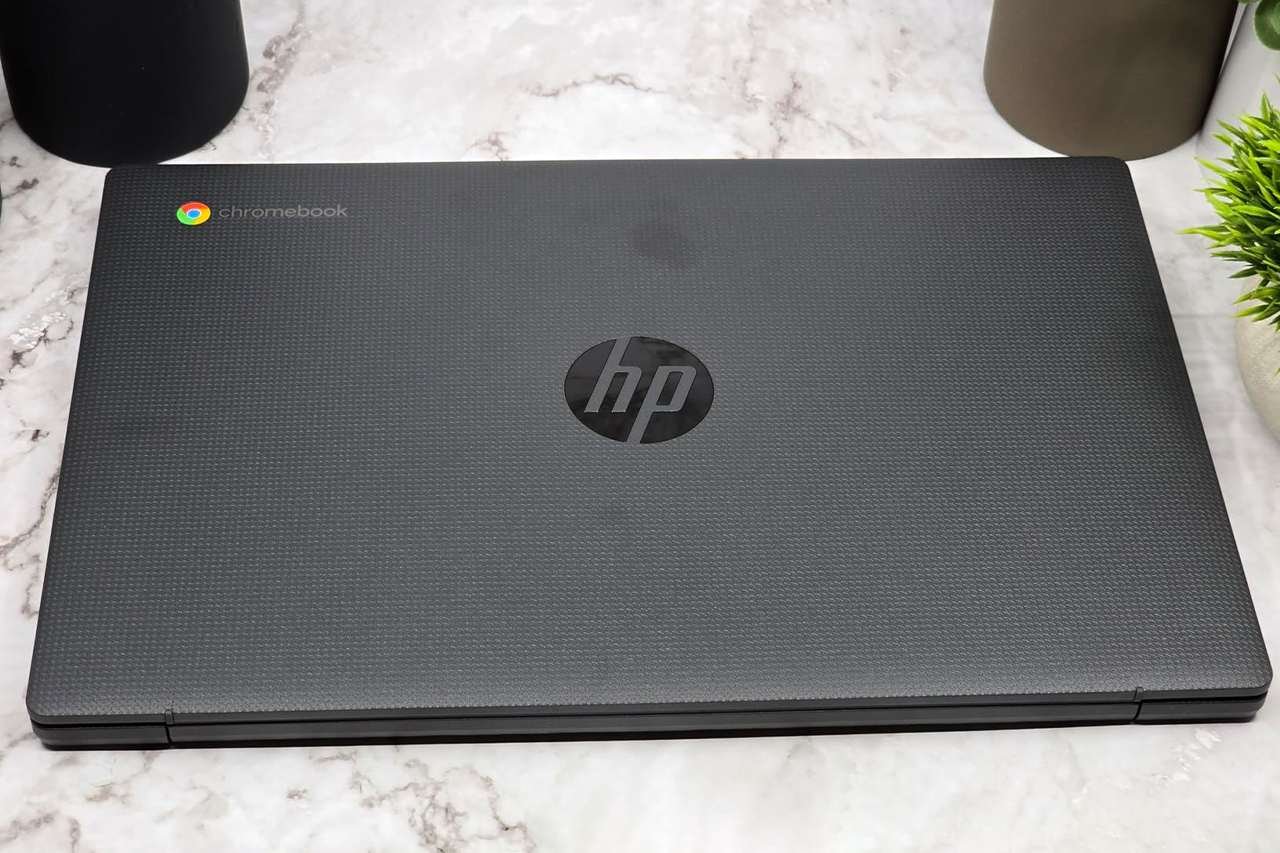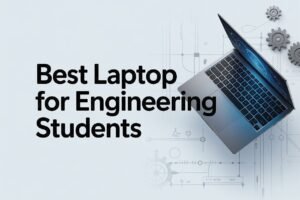If you’ve been searching for an affordable, everyday laptop that effortlessly bridges the gap between work, study, and play, the HP Chromebook 14-inch with Intel N100 processor stands out as a practical contender. HP has a long history of producing dependable, user-friendly laptops, and their Chromebook lineup continues that legacy. With a clean, minimal design and features tailored for Chrome OS, this 14-inch Chromebook is positioned as a reliable workhorse for students, remote workers, and anyone needing simple, secure access to the web and Google’s vast app ecosystem.
At first glance, this HP Chromebook looks modern and understated, with its chalkboard gray finish and compact build. But don’t let its unassuming appearance fool you—the real value comes from how the device delivers a smooth, consistent user experience powered by the latest Intel N100 processor, 8GB of RAM, and speedy 128GB UFS storage. That’s a significant step up from many entry-level Chromebooks, which often cut corners on memory or storage.
The Chromebook 14a-nf0099nr runs Chrome OS, an operating system designed by Google to be lightweight, virus-resistant, and extremely easy to use. HP bundles all the basics you’ll need, from a high-definition 14-inch anti-glare screen to all-day battery life and rapid Wi-Fi connectivity. Whether you’re streaming movies, managing spreadsheets, or hopping on a video call, this Chromebook promises an experience that feels snappy and secure.
Is HP Chromebook 14-inch For You?
Let’s talk about who this laptop is really made for—and who might want to look elsewhere.
First and foremost, the HP Chromebook 14-inch is designed for users who prioritize simplicity and value. If you mainly use cloud-based apps, spend your day inside Google Docs, Slides, Sheets, or live in your browser, this device makes perfect sense. Students, teachers, casual home users, and anyone who needs a portable secondary laptop will find plenty to appreciate. It’s also ideal for families or workplaces where security and ease of management are important—Chrome OS is famously tough on malware and updates itself automatically.
Budget-wise, this model is solidly in the “budget” category, but it doesn’t feel cheap. HP manages to deliver a surprisingly premium experience for the price segment. The 8GB RAM and 128GB UFS storage are welcome upgrades that future-proof this Chromebook a bit compared to others in its class.
However, it’s not for everyone. If you rely heavily on advanced desktop software—think Adobe Photoshop, video editing suites, or any Windows/Mac-only programs—you’ll find Chrome OS limiting. Gamers and power users who want to push hardware to the limit should look elsewhere. And while it’s absolutely beginner-friendly, more tech-savvy users might find it lacks customization.
What We Like About the HP Chromebook 14-inch
One of the most striking positives of this Chromebook is how balanced and accessible it feels right out of the box. Boot-up is near-instant. The Chrome OS interface is so simple that even complete newcomers will have no trouble navigating apps, settings, or files. It’s clear that HP and Google have focused on creating a “just works” experience—no drivers to update, no bloatware, no lengthy setup.
Performance is remarkably solid for the price bracket. The Intel N100 processor, though modest on paper, is more than capable of handling multiple browser tabs, streaming HD video, and running basic productivity apps simultaneously. The 8GB of RAM makes a huge difference, allowing you to multitask without frustrating slowdowns—a common pain point on cheaper Chromebooks.
The display deserves a mention as well. At 14 inches, it strikes a comfortable balance between portability and usability. The HD anti-glare panel does a great job at minimizing reflections, making it pleasant to use both indoors and out. While it’s not the highest resolution on the market, it’s sharp enough for documents, browsing, and streaming.
Battery life is another highlight. In real-world use, the Chromebook consistently delivers up to 12 hours on a single charge. Whether you’re powering through a school day, a work shift, or a Netflix marathon, it’s unlikely you’ll be searching for an outlet before the day’s over.
Security and updates are handled seamlessly in the background. Chrome OS regularly updates itself, and built-in virus protection gives real peace of mind. For families or less tech-savvy users, knowing the laptop will stay safe without any special effort is a big plus.
What We Don’t Like About the HP Chromebook 14-inch
Of course, no laptop is perfect, and the HP Chromebook 14-inch has a few drawbacks worth mentioning.
First, the display, while decent, is capped at 1366×768 pixels. For most daily tasks, this isn’t a dealbreaker, but if you’re coming from a full HD or Retina display, you might notice the difference—especially with smaller text or side-by-side multitasking. It’s a compromise made for cost and battery life.
The build, although solid for a budget device, is plastic. It’s durable enough for typical use but lacks the premium feel you might find on higher-end laptops. There’s a little flex in the lid and keyboard deck, but nothing alarming.
Speaker quality is average. The upfiring dual speakers are adequate for calls and casual media, but you won’t be blown away by their depth or volume. For better sound, headphones or external speakers are the way to go.
Ports are functional but a little limited. You get one USB Type-A, one USB Type-C, and a headphone/mic combo jack. There’s no HDMI port or SD card reader, which could be inconvenient for those who frequently connect to projectors or external displays.
Lastly, Chrome OS, despite its advantages, does have limitations. You can run Android apps and some Linux apps, but if you need specialized Windows or Mac software, you’re out of luck.
Pros & Cons
| Pros | Cons |
|---|---|
| Fast boot and effortless setup | HD display (not Full HD) |
| Solid performance for daily tasks | Plastic build |
| All-day battery life (up to 12 hours) | Average speakers |
| 8GB RAM and 128GB UFS—rare at this price | Limited ports (no HDMI, no SD slot) |
| Excellent virus protection and auto-updates | Chrome OS limitations for advanced users |
| Lightweight and easy to carry (3.2 lbs, 0.72” H) |
What’s Included?
- HP Chromebook 14-inch 14a-nf0099nr Laptop
- 45W USB Type-C power adapter
- Setup instructions
- Built-in battery (non-removable)
- 1-year limited hardware warranty
Opening the box, you’ll find exactly what you need to get started—no clutter, no unnecessary extras. The inclusion of a USB Type-C charger is welcome, as it means you can share a charger with other modern devices. It would be nice to see a protective sleeve or an extra USB-C port, but at this price point, the essentials are all covered. Overall, I’m satisfied with what’s included and found the unboxing experience simple and straightforward.
Technical Specifications
| Specification | Details |
|---|---|
| Model Name | HP Chromebook 14-inch 14a-nf0099nr |
| Processor | Intel Processor N100 (up to 3.4GHz) |
| RAM | 8 GB LPDDR5 |
| Storage | 128 GB UFS SSD |
| Display | 14-inch HD (1366 x 768), anti-glare |
| Graphics | Intel UHD Graphics |
| Operating System | Chrome OS |
| Battery Life | Up to 12 hours mixed usage |
| Ports | 1x USB Type-A, 1x USB Type-C, Headphone/mic |
| Wireless Connectivity | Wi-Fi, Bluetooth |
| Weight | 3.2 lbs (1.45 kg) |
| Dimensions | 12.82″ (W) x 8.48″ (D) x 0.72″ (H) |
| Warranty | 1-year limited hardware warranty |
Features
- Intel Processor N100: Delivers reliable performance for web browsing, apps, and multitasking.
- 8GB RAM: Ample memory for running multiple apps and browser tabs smoothly.
- 128GB UFS Storage: Fast, power-efficient storage that offers plenty of space for files and downloads.
- 14-inch HD Anti-glare Display: Comfortable size for work and streaming; anti-glare coating for better usability in bright environments.
- Intel UHD Graphics: Handles HD video streaming and light gaming with ease.
- Chrome OS: Simple, secure, and always up to date, with access to the Google Play Store.
- Up to 12 Hours Battery Life: Enough juice for a full day of productivity or entertainment.
- Lightweight and Portable: Weighs just 3.2 pounds and is less than an inch thick.
- Essential Ports: Includes USB Type-A, USB Type-C, and a headphone/mic combo.
- Upfiring Speakers: Designed to direct sound toward the user for a better media experience.
- Privacy Shutter: Built-in camera privacy shutter for peace of mind during video calls.
- Rapid Boot-Up: Starts in seconds and stays responsive.
In terms of specs, HP nails the basics that most users will care about—quick startup, enough RAM for multitasking, and plenty of storage for documents and offline files. The anti-glare display and solid battery life are practical for anyone working on the go. While it’s not a powerhouse, the focus here is reliability and ease of use, and the Chromebook delivers on both counts.
Final Breakdown
Score: 9/10
The HP Chromebook 14-inch is a thoughtfully balanced device that checks all the right boxes for students, remote workers, and families. It excels in delivering a fuss-free, secure computing experience, with standout battery life and enough speed for almost anything you’d expect from a Chromebook. The combination of 8GB RAM and 128GB storage at this price is particularly rare and welcome.
The drawbacks—like the non-FHD screen and average speakers—are easy to forgive at this budget level. Chrome OS isn’t for everyone, but for the target audience, its simplicity and security are clear strengths.
After spending quality time with this Chromebook, I can confidently say it’s one of the best-value options on the market right now. If you’re looking for a portable, dependable, and affordable laptop for daily web-based tasks, this HP Chromebook is easy to recommend.
| Preview | Product | Price | |
|---|---|---|---|
|
|
HP Chromebook 14 inch Laptop, HD Display, Intel Processor N100, 8 GB RAM, 128 GB UFS, Intel UHD… |
$262.98
$239.00 |
View on Amazon |
In summary: The HP Chromebook 14-inch stands out in the crowded budget laptop space. It’s not going to replace a high-end Windows or MacBook for professional creatives, but for 95% of everyday users, it offers everything you need—and nothing you don’t.
If you’re ready for a device that keeps things simple, secure, and stress-free, this is an excellent choice.