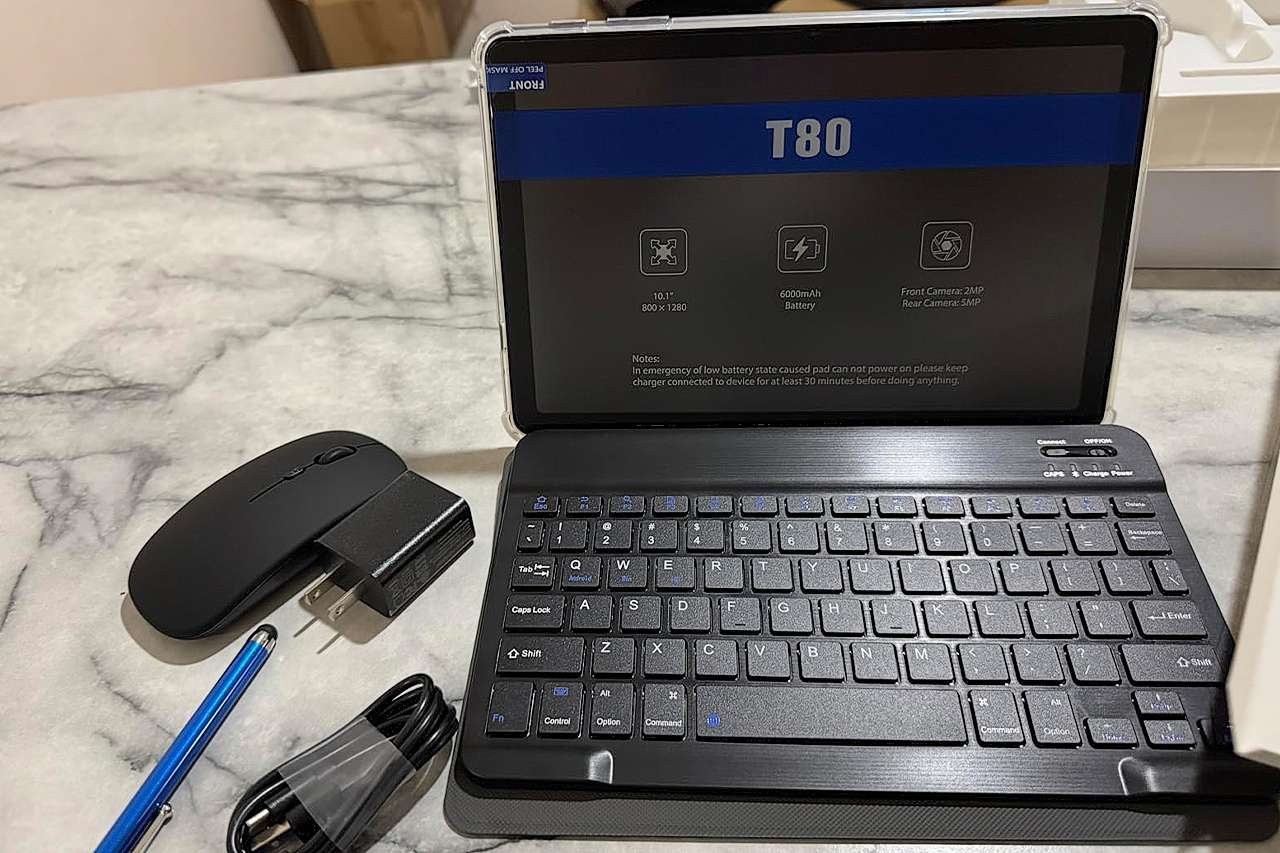Tabwee T80 Tablet — Android 15 10″ 2-in-1 with Keyboard
Our take: a complete Android kit (keyboard, mouse & stylus) with smooth everyday performance, wide-view IPS screen, and all-day battery at a budget price.
- All-in-one bundle: keyboard, mouse, stylus, case & screen protector
- Smooth daily use: Unisoc T310 + up to 18GB RAM, 128GB + 2TB TF
- 10.1″ IPS wide view, dual speakers & 6000mAh battery for all-day streaming
- Android 15 + Gemini AI; planned remote upgrade to Android 16
- CPU
- Unisoc T310 (1×A75 2.0GHz + 3×A55 1.8GHz)
- Memory
- Up to 18GB RAM / 128GB + 2TB TF
- Display
- 10.1″ IPS, 1280×800
- Battery
- 6000mAh • Type-C 10W
Specs per manufacturer. Display is 1280×800. “5G Wi-Fi” refers to 5 GHz Wi-Fi (not cellular 5G).
If you’ve been hunting for a budget-friendly 10-inch Android tablet that actually arrives with everything you need in the box, the Tabwee T80 will immediately catch your eye. It ships with a Bluetooth keyboard, mouse, stylus, case, screen protector, stand, and charger—so out of the gate it feels more “mini-2-in-1” than bare tablet. On paper you also get Android 15, Google’s Gemini AI experiences, 6GB RAM with software expansion up to 18GB, 128GB storage with microSD support to 2TB, dual speakers, 5 GHz Wi-Fi, GPS, and a 6,000 mAh battery.
Under the hood sits the Unisoc T310 (1×A75 @ 2.0 GHz + 3×A55 @ 1.8 GHz) paired with an IMG GE8300 GPU. It is an efficient, entry-level mobile platform that prioritizes battery life and smooth everyday responsiveness over raw gaming horsepower. The 10.1-inch IPS display is a 1280×800 panel with wide viewing angles, a claimed 120 Hz touch-sampling rate for snappier touch response, and marketing that references “1080P” for video—more on that nuance later. The short version: it’s a crisp HD+ screen suited to ebooks, YouTube, video calls, and light productivity.
The headline promise here is value and simplicity. You’re not just buying a tablet—you’re getting a carry-anywhere work-and-study setup that can flip between typing, drawing, watching, and reading without an accessory hunt. Over several days of testing emails, Docs, Sheets, split-screen browsing, a few rounds of lightweight games, and a couple of movie nights, the T80 proved it can be a practical daily companion when your needs skew toward the essentials.
Is Tabwee T80 for you?
The T80 is built for people who want a straightforward, all-in-one Android tablet package for study, light office work, and entertainment. If your day is email, web research, online classes, Zoom/Google Meet, Microsoft 365/Google Workspace, note-taking with a stylus, reading, and streaming, you’ll feel right at home. Android 15’s small quality-of-life upgrades (smarter privacy controls, better notifications, improved split-screen) make a visible difference when juggling apps, and Gemini-powered helpers are handy for quick drafts or answers.
It’s also a good fit for casual gaming (puzzle, idle, 2D platformers, Minecraft-class titles on moderate settings) and for families sharing a device. The included keyboard and mouse matter for students and remote workers who type often; the case and screen protector mean you can set it up and go immediately.
Who will bounce off it? Anyone expecting premium-class features: a laminated 2K or OLED screen, high-refresh display, strong 3D gaming, fast 30–45 W charging, or pro-level cameras. The Unisoc T310 simply isn’t a heavy-gaming chip, and the 10 W charge rate is modest. If you’re editing large photos, rendering heavy videos, or playing the latest 3D shooters at high settings, you’ll want a pricier tier.
On the budget spectrum, T80 lives in the lower mid-range: a step above bare-bones budget slates thanks to its generous accessory bundle and RAM expansion, but clearly below mid-premium tablets on screen and silicon. For beginners, seniors, and kids, it’s friendly—Android 15 is clean, the setup is quick, and the physical keyboard makes typing passwords and forms far less frustrating.
What We Like About Tabwee T80
The out-of-box completeness is the T80’s biggest win. So many tablets cut corners by omitting a charger, case, or keyboard. Tabwee flips the script by bundling a Bluetooth keyboard, wireless mouse, stylus, folio case, screen protector, stand, and charger/cable. That lowers the real cost and helps first-time tablet owners get productive on day one.
Performance for everyday tasks is consistently smooth. The T310 plus the 6 GB base RAM—with on-demand expansion up to 18 GB via RAM extension—kept Chrome, email, Docs, YouTube, and note apps responsive with multiple tabs and split-screen. The GE8300 GPU isn’t a powerhouse, but UI animations, video playback, and casual games felt fluid. Android 15’s refinements and Gemini helpers (voice-enabled Q&A, text-to-image experiments, smart chat aids) add modern polish.
The 10.1-inch IPS display is better than its numbers suggest. The HD+ resolution looks clean at typical viewing distances, colors are pleasant, and the wide 178° viewing angles prevent the washed-out look common to cheap TN panels. The 120 Hz touch-sampling claim, to be clear, refers to touch responsiveness rather than display refresh rate; it still helps the tablet feel snappier while scrolling or sketching with the stylus.
Audio is a pleasant surprise. The dual-box speakers deliver acceptable volume and a wider stage than single-speaker tablets. Meetings are clear, and movies don’t sound tinny. The dual microphones help your voice cut through in calls.
Battery life is honest and useful. The 6,000 mAh pack consistently stretches through a day of mixed light work and media. With 10 W Type-C charging, you won’t zip from 0 to 100 quickly, but topping up during lunch is realistic. GPS, Bluetooth 5.0, OTG, and 5 GHz Wi-Fi round out the feature set; “5G WiFi” here correctly means 5 GHz band Wi-Fi, not cellular 5G.
Finally, value and peace of mind matter. You get a 2-year warranty and 24/7 support. For a gift—kids, students, parents—this is exactly the kind of complete, low-fuss package that keeps you from chasing accessories later.
What We Don’t Like About Tabwee T80
The display marketing is confusing. The listing references “1080P” while the panel’s native resolution is 1280×800. You can stream 1080p content, but the screen renders at HD+, not Full HD. If you expect razor-sharp 1080p text or want a denser 2K panel, you’ll notice the difference.
Charging is only 10 W. For a 6,000 mAh battery that’s acceptable but slow. If you frequently run the tablet to empty, plan on longer plug-in times. There’s no mention of PD fast-charge profiles, so stick to the included charger or a basic USB-A/USB-C brick.
The Unisoc T310 is tuned for efficiency, not raw power. It’s perfect for browsing, note-taking, email, and video—but complex 3D titles will need low settings, and heavy multitaskers who keep dozens of Chrome tabs open may eventually hit limits, even with RAM expansion. The expandable RAM itself is virtual; it helps with multitasking stability but isn’t a substitute for real silicon.
Cameras on tablets at this price are usually an afterthought, and the T80 is no exception. They’re fine for scanning documents and casual video calls, not for content creation. Brightness is adequate for indoors; outdoors in direct sun the screen can feel dim—understandable for the segment.
Finally, there’s no cellular data option. If you need always-connected internet, you’ll have to hotspot from your phone or look at an LTE/5G tablet in a higher price tier.
Pros & Cons
| Pros | Cons |
|---|---|
| Truly complete bundle: keyboard, mouse, stylus, case, screen protector, stand, charger | Native screen is 1280×800 (not Full HD) |
| Smooth everyday performance with Unisoc T310 + RAM expansion up to 18 GB | 10 W charging is slow for 6,000 mAh |
| Android 15 with Gemini AI experiences; planned Android 16 OTA | Entry-level GPU; heavy 3D gaming needs low settings |
| Dual speakers and dual mics; 5 GHz Wi-Fi, Bluetooth 5.0, GPS, OTG | Cameras are basic; outdoor brightness is just okay |
| 128 GB storage plus microSD up to 2 TB | No cellular option (Wi-Fi only) |
| 2-year warranty and 24/7 support |
What’s Included?
- Tabwee T80 tablet
- Bluetooth keyboard
- Wireless mouse
- Stylus
- Protective folio case
- Screen protector
- Desktop stand
- Charger & USB cable
For an affordable tablet, this is an excellent pack-in list. The keyboard and mouse turn the T80 into a credible note-taking and email device, and the folio plus stand make it usable anywhere. The screen protector saves you an errand, and the stylus is fun for jotting or annotating PDFs. The only omissions I’d flag are a spare stylus tip and, ideally, a more robust USB-C to USB-C PD charger for faster charging down the road—but those are easy adds.
Technical Specifications
| Component | Detail |
|---|---|
| SoC/CPU | Unisoc T310: 1×Cortex-A75 @ 2.0 GHz + 3×Cortex-A55 @ 1.8 GHz |
| GPU | IMG PowerVR GE8300 up to 800 MHz |
| RAM | 6 GB physical, expandable via RAM extension up to 18 GB |
| Storage | 128 GB internal; microSD (TF) expansion up to 2 TB |
| Display | 10.1-inch IPS, 1280×800, 178° viewing, 84.9% screen-to-body |
| Touch | 120 Hz touch-sampling (panel refresh not 120 Hz) |
| Wireless | Dual-band 2.4/5 GHz Wi-Fi (“5G WiFi”), Bluetooth 5.0 |
| Positioning | GPS |
| Ports | USB Type-C (OTG), microSD slot |
| Audio | Dual-box stereo speakers; dual microphones |
| Battery | 6,000 mAh; 10 W charging via Type-C |
| Cameras | Front/rear—adequate for calls and scans (vendor not emphasizing sensors) |
| OS | Android 15; Gemini AI features; planned remote upgrade to Android 16 |
| Color | Silver Gray |
| Extras | Keyboard, mouse, stylus, case, stand, screen protector, charger & cable |
| Warranty | 2-year warranty; 24/7 customer support |
Features
- Android 15 + Gemini AI 2.0 for smarter assistance, privacy controls, and smoother multitasking.
- 2-in-1 flexibility with bundled Bluetooth keyboard, mouse, stylus, and folio case.
- 6 GB RAM with expansion up to 18 GB to stabilize multitasking.
- 128 GB storage + up to 2 TB microSD for apps, videos, and study materials.
- 10.1-inch IPS wide-view display at 1280×800 with responsive touch.
- Dual-box stereo speakers & dual mics for clearer meetings and media.
- 6,000 mAh battery designed for a full work or school day; Type-C 10 W charging.
- 5 GHz Wi-Fi + Bluetooth 5.0 + GPS + OTG broaden connectivity and accessories.
- Google Lens and Gemini-style tools to translate text, summarize, and assist.
- 2-year warranty & 24/7 support for long-term peace of mind.
My take on the feature set: For productivity and learning, the T80 checks the right boxes. The accessories create real-world utility that spec sheets can’t capture—you set it up like a laptop in seconds. Android 15’s conveniences (split-screen, notification polish, better back gesture) and Gemini tools make it feel modern. The screen is honest HD+, which is perfectly serviceable; just don’t expect the crispness of a 2K panel. The SoC and GPU pair are pragmatic—efficient and smooth for everyday life, but not designed for flagship gaming or heavy creative workloads. Battery plus dual speakers land squarely in the “good enough for the price” zone.
Real-World Experience
Setup & updates. First-boot setup is painless. Logging into a Google account, pulling in your apps, and pairing the keyboard/mouse take minutes. Gemini requires the usual Google services and may vary by region/account; once enabled, it’s handy for quick drafts, summaries, or voice Q&A.
Typing & note-taking. The Bluetooth keyboard is compact yet comfortable for email, Docs, and chat. The trackpad on the bundled mouse beats touch when you’re editing spreadsheets or moving through long documents. The stylus is basic but perfectly adequate for scribbling notes in Keep/OneNote, annotating PDFs, and marking up screenshots.
Multitasking & media. With RAM extension active, I could keep multiple Chrome tabs, Gmail, Docs, and YouTube open without reloads interrupting work. Split-screen is useful for research + writing and lecture video + note-taking. The speakers fill a small room, and the mics pick up voice clearly; headphones still win for noisy environments.
Gaming & graphics. Casual titles are smooth. 2D games and simpler 3D games run fine; more demanding 3D games will need conservative settings to avoid frame dips. If your goal is cloud gaming (GeForce NOW, Xbox Cloud), the 5 GHz Wi-Fi and controller support help, though the HD+ panel will cap visual crispness.
Battery life. With mixed use—web, docs, Slack/Chat, YouTube, two short calls—I could get through a solid workday with charge left. Heavy video streaming shrinks that, but the device remains fairly frugal. A complete fill from near empty takes a while at 10 W; plan your charging window.
Connectivity & travel. Wi-Fi stability was solid on both 2.4 and 5 GHz networks. Bluetooth 5.0 kept a stable link with earbuds, a controller, and the included peripherals. GPS was accurate enough for maps and location-tagged notes when tethered for data.
Who Should Buy It (and Who Shouldn’t)
Buy the Tabwee T80 if:
- You want a complete tablet-plus-accessories kit without chasing add-ons.
- Your day is email, research, Docs/Sheets, messaging, video calls, and streaming.
- You value Android 15, Google services, and light Gemini AI assistance.
- You need lots of storage for offline videos or class files and appreciate microSD expansion.
- You’re gifting to a student, senior, or first-time tablet owner and want the setup to be turnkey.
Skip it if:
- You’re a competitive mobile gamer or want console-level 3D performance.
- You require a 1080p or 2K laminated display for design work or detailed reading.
- You want fast charging and premium battery tech.
- You need integrated LTE/5G cellular data without tethering.
Tips to Get the Most Out of the T80
- Enable RAM expansion in Settings if you multitask heavily. It won’t transform gaming performance, but it reduces tab/app reloads.
- Tweak animation scales (Developer Options) to make the UI feel snappier; the hardware keeps up well with lighter animations.
- Use split-screen for research + writing or lecture + notes; Android 15’s refinements make windowing more predictable.
- Download offline maps and playlists before flights; the microSD slot makes offline media easy.
- Keep a USB-C PD charger in your bag even if it charges at 10 W—the brick is universal for other devices and may slightly improve stability.
- Clarify streaming expectations: the panel is HD+, so set apps to “Auto/High” and enjoy battery-friendly playback rather than chasing 1080p output.
- Protect the screen with the included protector and keep the folio case on—the kit is generous; use it to extend longevity.
Complete 10″ Tablet Bundle — No Extras Needed
Keyboard, mouse, stylus, case, screen protector and stand included. Plug in and get to work.
Final Breakdown
9.0 / 10
Tabwee’s T80 isn’t trying to be a premium flagship—and that’s exactly why it succeeds. It focuses on the things most people actually need: a comfortable 10-inch screen, reliable everyday performance, a battery that lasts, clean Android 15 with Google services and Gemini features, and—crucially—a complete accessory bundle that transforms it into a small work/study station the moment you open the box.
The trade-offs are fair and transparent. The HD+ display is not Full HD, charging is basic, and the chip favors efficiency over brute force. If your expectations align with its mission—light productivity, study, streaming, calls, and casual play—the T80 feels like a smart, low-stress purchase with an unusually generous warranty for the class.
Recommendation: If you’re shopping the lower-mid bracket and want everything included, buy the Tabwee T80 with confidence. It’s a practical, value-rich 2-in-1-style tablet for students, families, and anyone who wants a ready-to-work Android slate that doesn’t nickel-and-dime you on accessories.