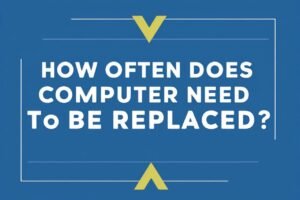So, you’re in the market for a new laptop, or maybe you’re just curious about what makes your current one tick. Either way, you’ve probably heard the term “specs” thrown around. But what exactly are laptop specs, and why should you care? Let’s break it down in a way that won’t make your brain melt.
Laptop specs are the technical details that define a computer’s performance, capabilities, and suitability for specific tasks. Key specifications include the processor (CPU), memory (RAM), storage (SSD/HDD), graphics card (GPU), display, and battery life, among others.
In this article, we’ll dive deep into each of these components, explain how they impact your laptop’s performance, and help you understand which specs matter most for your needs—whether you’re a gamer, a student, or just browsing the web.
1. Processor (CPU): The Brain of Your Laptop
The CPU, or Central Processing Unit, is the heart (or brain) of your laptop. It handles everything from opening apps to crunching complex calculations. Here’s what you need to know:
- Cores and Threads: More cores mean your laptop can handle multiple tasks at once. A quad-core CPU is great for multitasking, while a dual-core might struggle.
- Clock Speed: Measured in GHz, this determines how fast the CPU can process instructions. Higher GHz = faster performance, but also more heat and battery drain.
- Brands: Intel (Core i3, i5, i7, i9) and AMD (Ryzen 3, 5, 7, 9) are the big players. AMD often offers better value for money, while Intel leads in single-core performance.
For everyday use, an Intel i5 or AMD Ryzen 5 is plenty. Gamers and creators should aim for an i7/Ryzen 7 or higher.
2. Memory (RAM): Multitasking Power
RAM (Random Access Memory) is your laptop’s short-term memory. It stores data for active applications, so the more you have, the smoother your multitasking.
- 4GB: Bare minimum for basic tasks like web browsing and word processing.
- 8GB: Ideal for most users, including light gaming and office work.
- 16GB+: Best for gaming, video editing, and running heavy software like Photoshop or CAD programs.
Pro tip: If your laptop allows, upgrade RAM later for a performance boost.
3. Storage (SSD vs. HDD): Speed vs. Space
Storage is where your files live. There are two main types:
| Type | Speed | Durability | Price | Best For |
|---|---|---|---|---|
| SSD | Very Fast | High | Expensive | Speed lovers, gamers, professionals |
| HDD | Slow | Moderate | Cheap | Budget users needing lots of space |
- SSD (Solid State Drive): No moving parts, faster boot times, and better durability. A 256GB SSD is a good starting point.
- HDD (Hard Disk Drive): Cheaper and offers more space (1TB+), but slower and prone to damage if dropped.
For most people, a 512GB SSD strikes the perfect balance between speed and storage.
4. Graphics Card (GPU): For Gamers and Creators
The GPU handles visuals. Integrated GPUs (built into the CPU) are fine for everyday tasks, but dedicated GPUs are a must for gaming and creative work.
- Integrated (Intel UHD, AMD Radeon Vega): Good for Netflix and light gaming.
- Dedicated (NVIDIA GTX/RTX, AMD Radeon RX): Essential for gaming, 3D rendering, and video editing.
For example, an NVIDIA RTX 3060 can handle modern games at high settings, while an RTX 4090 is overkill for most but perfect for 4K editing.
5. Display: What You See Matters
Your screen affects everything from Netflix binges to spreadsheet marathons. Key factors:
- Resolution: 1080p (Full HD) is standard. 4K is sharper but drains battery.
- Panel Type: IPS offers better colors and viewing angles; TN is cheaper but washed out.
- Refresh Rate: 60Hz is standard; 120Hz+ is smoother for gaming.
A 15.6-inch 1080p IPS display is the sweet spot for most users.
6. Battery Life: Unplugged Freedom
Battery life depends on usage, but here’s a rough guide:
- 4-6 hours: Light browsing.
- 8-10 hours: Office work.
- 12+ hours: Ultrabooks like MacBook Air or Dell XPS.
Always check real-world reviews—manufacturer claims are often optimistic.
7. Ports and Connectivity: Don’t Get Stranded
Ports might seem boring, but running out of USB slots is a nightmare. Look for:
- USB-C/Thunderbolt: Future-proof and versatile.
- HDMI: For external monitors.
- SD Card Slot: Handy for photographers.
Wireless connectivity (Wi-Fi 6, Bluetooth 5.0) is equally important.
Final Thoughts
Laptop specs might seem overwhelming, but they’re just a roadmap to finding the perfect machine for your needs. Whether you’re a student, a gamer, or a creative pro, understanding these components will help you make an informed decision.
To recap:
- CPU for speed, RAM for multitasking, SSD for storage speed.
- GPU matters for gaming/editing, display for visual quality, and battery for portability.
Now go forth and pick your dream laptop—or at least impress your friends with your tech knowledge!
Who Makes the Cut? Top Laptop Brands
When it comes to the big players in the laptop world, a few names consistently pop up. These brands are known for their quality, innovation, and customer satisfaction. So, who makes the cut?
HP is a giant in the tech world. From budget-friendly options to high-end models, they’ve got something for everyone. The HP Spectre and Envy series offer sleek designs and strong performance.
Dell is another top contender, especially with popular lines like XPS and Inspiron. Known for durability and outstanding performance, Dell offers both business and gaming laptops.
Apple remains a favorite for many. The MacBook series, especially the MacBook Air and Pro, are known for their impressive display and user-friendly experience. They’re ideal for creative professionals and everyday use.
Lenovo shines with its ThinkPad series, perfect for business users. Their Yoga series provides flexibility with its convertible design, making them suitable for both work and play.
Asus stands out with a strong lineup, especially the ZenBook series. Known for value and performance, they cater to gamers and regular users alike.
Here’s a quick snapshot of these brands:
| Brand | Notable Series | Best For |
|---|---|---|
| HP | Spectre, Envy | Versatility, Design |
| Dell | XPS, Inspiron | Durability, Business |
| Apple | MacBook Air, Pro | Creative Work, Everyday Use |
| Lenovo | ThinkPad, Yoga | Business, Flexibility |
| Asus | ZenBook | Gaming, Performance |
Each brand has its strengths. Whether you’re looking for design, power, or flexibility, there’s a laptop out there that meets your needs.
Frequently Asked Questions
Understanding laptop specs can feel like cracking a secret code. Here’s a handy guide to make sense of those numbers and terms, and ensure you pick a laptop that meets your needs without overwhelming you.
Powerful Enough for Office Shenanigans?
To check if a laptop is up to the task, focus on the processor and RAM. Office tasks typically require at least an Intel Core i5 or AMD Ryzen 5, paired with 8 GB of RAM. This combo can handle multitasking with ease, letting you run spreadsheets and video calls smoothly.
Understanding Laptop Specifications
Laptop specs might look like a foreign language, so focus on key elements like CPU, RAM, and storage. A good starting point is knowing that the processor determines speed, RAM handles multiple applications, and storage affects how much you can save. These basics will help you make sense of the rest.
Good Specs Decoded
When a laptop claims to have good specs, it usually highlights strong processing power, sufficient RAM, and ample storage. These elements are crucial for performance. So, ensure the specs match your requirements, whether for gaming, work, or creative projects.
Killer Specs for Work Laptops
Work laptops need reliability and speed. Aim for a fast processor, decent RAM, and SSD storage for quick data access. Integrated graphics might suffice for simple tasks, but consider a dedicated graphics card if using design or video editing software. Battery life is a bonus for working on the go.
Becoming a Laptop Detective
To check specs on Windows 10 or 11, press Windows + I to open settings, then navigate to System > About. Here you can view specs like processor speed, RAM size, and system type. For more detail, use online tools or software that list comprehensive laptop specs.
Specifications to Look for in Laptops
When selecting a laptop, focus on key specs that suit your needs:
- Processor: Intel Core i5/AMD Ryzen 5 or higher
- RAM: Minimum of 8 GB
- Storage: 256 GB SSD or more
- Display: 1080p resolution
- Battery Life: At least 8 hours for on-the-go use
These specs ensure good performance for most users.