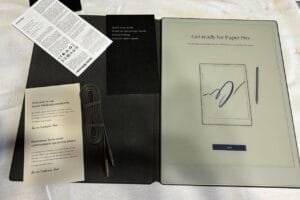There are many reasons why one might need a graphics card. Not only does it reduce the workload on the CPU, but it also boosts the overall performance of the computer. A good graphics card can produce better images for gaming or multimedia content.
To connect a graphics card to modern monitors, HDMI ports are essential. Having a graphics card with multiple HDMI ports allows for connecting other HDMI-enabled devices simultaneously. This article reviews the best graphics cards with 4 HDMI ports.
Key Takeaways
- Graphics cards improve computer performance and image quality.
- Having multiple HDMI ports allows for better multi-monitor setups.
- This guide covers a selection of top graphics cards with four HDMI ports.
Best Graphics Cards with Four HDMI Ports: Our Top Picks
Here are the best graphic cards with four ports. Before compiling this list, we spent hours checking the features of various graphics cards. Moreover, this list talks about the availability of these products.
1. ASUS NVIDIA GeForce GT 710
Design
The ASUS NVIDIA GeForce GT 710 measures 9 x 6.5 x 2 inches and weighs 6.4 ounces. This compact design ensures it fits into small chassis, making it an ideal choice for builds with limited space. The card uses Super Alloy Power II components, known for their durability and resistance to heat and rust. This material also helps reduce power losses.
Passive cooling is employed with large heatsinks, ensuring the card operates silently. This makes it suitable for quiet environments like workstations or home theater systems. The card features four HDMI slots, allowing connection to up to four displays concurrently. This setup enhances multi-monitor productivity.
Memory
The ASUS GT 710 runs on 2GB of GDDR5 RAM, clocked at 5012 MHz. This memory configuration supports faster processing times, ideal for tasks such as video editing, graphic design, and web browsing. While it is not designed for high-end gaming, this memory setup is sufficient for basic computing needs.
Performance
Despite being an entry-level graphics card, the ASUS NVIDIA GeForce GT 710 offers several noteworthy features. It utilizes GPU Tweak II software, which provides tools for performance tweaking, thermal control, and system monitoring. Additionally, Auto-Extreme Technology enhances manufacturing precision and reliability.
When connected to multiple displays, the card delivers around 30 frames per second (fps). However, reducing the number of connected screens can improve performance to approximately 60fps. This makes the card suitable for multitasking in office environments or for casual home use.
Pros & Cons
Pros
- Affordable
- Ideal for word processing and simple office tasks
- Silent operation due to passive cooling
- Compact size, fitting easily into tight builds
Cons
- Not suitable for gaming
- May struggle with multiple screens simultaneously
- Compatibility issues with some motherboards
These elements make the ASUS NVIDIA GeForce GT 710 a practical option for users seeking a budget-friendly, quiet, and compact graphics card for non-gaming tasks.
2. VisionTek Radeon RX 550
Design
The VisionTek Radeon RX 550 is compact, making it suitable for various builds. This plug-in model features four HDMI ports at one edge, designed to support 4K displays. These ports can handle four screens at once, providing clear and high-quality images. The card also includes a single fan for cooling purposes.
Memory
This graphics card is equipped with 4GB GDDR5 memory. It operates on a 128-bit bus, leading to better bandwidth and clock rates while consuming less power. This makes it ideal for users who need efficient memory performance.
Performance
The RX 550 excels in improving screen displays, partly due to its support for Radeon Freesync 2. This technology enhances frame rates and reduces screen tearing. Additionally, Radeon Image Sharpening ensures sharper visuals. The card is bus-powered through PCIe 3.0, requiring no additional power connectors, and it operates efficiently with a minimum 550W power supply.
Pros & Cons
Pros
- Small enough to fit tight spaces
- Does not require a power supply connector
- Supports well-built software
Cons
- It might be pricey for some users
For more details, visit the VisionTek Radeon RX 550 product page.
3. Epic IT Service – Quadro NVS 510
Design
To allow ease of use, the Quadro NVS 510 comes with a simple low-profile design. It features four DisplayPorts on one end while the other end stays covered. Furthermore, the card uses a single fan to draw out the heat. The card fits into most builds due to its compact size. On top of that, it does not weigh much.
Memory
This item has 2GB worth of DDR3 memory on a 128-bit bus. Moreover, the card offers a bandwidth of 28.51GB/s.
Performance
Even if the card does not look like a flagship model, it has decent features. When you use the ports on the device, it supports up to 4K resolutions on the displays. Furthermore, its low-profile design prevents excess loss of power. Although the card boasts great features, it cannot handle intense gaming. However, it serves as an ideal tool for workstations on trading floors, call centers, and other institutions. So if you are looking for a card for playing video games, ignore the Quadro NVS 510.
Pros & Cons
Pros
- Perfect for tight builds.
- Affordable.
- Easy to install.
- It provides crisp images.
- It does not consume much power.
- One-year warranty.
Cons
- It cannot handle gaming.
- Supports older operating systems, including Windows XP.
- Not designed for heavy workstation software.
For those interested, the card comes with both half and full-size brackets and 4 x mini DP to DP adapters. You can find it on Amazon.
Wrap-up
When choosing the right graphics card, considering several factors ensures the best fit for your needs. Checking reviews on platforms like Feature Lens can be incredibly useful. High ratings often indicate a reliable option.
Reasons for Purchase:
- Gaming: Requires high-performance cards.
- General use: Lower-powered cards might suffice.
Top Considerations:
- Brands: Go for those known for reliable warranties and excellent customer service.
- Budget: Options are available across various price points.
Some Suggestions:
- ASUS NVIDIA GeForce GT 710: Features 4 HDMI ports, 2GB GDDR5 memory, and passive cooling.
- GIGABYTE – NVIDIA GeForce RTX 4080 SUPER Aero OC: Priced at $1,099.99 with 16GB GDDR6X, appropriate for high-performance needs.
- SRhonyra 4 Monitor Video Card Geforce GT 730: Ideal for multiple screen setups.
Seeking expertise from salespeople or trusted tech websites can further assist in making a well-informed decision.